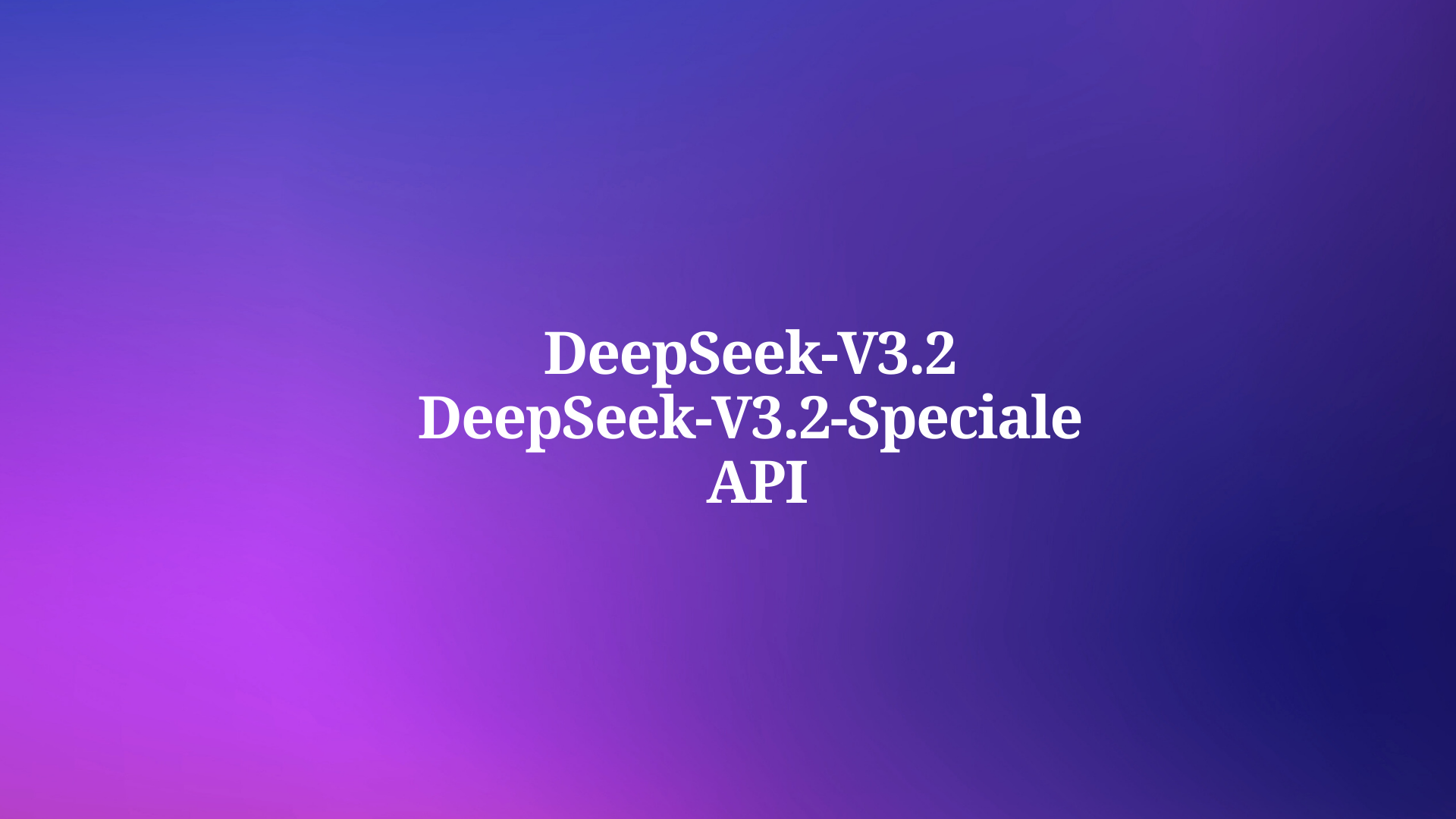In today's rapidly evolving software development landscape, AI has emerged as a transformative force that reshapes how developers approach their daily tasks. Apidog MCP Server stands at the forefront of this evolution, offering a specialized solution that bridges the gap between comprehensive API documentation and AI-powered coding assistants.
The Model Context Protocol (MCP) serves as the foundation for this innovative tool, establishing a standardized communication channel that allows large language models to directly access and utilize information from external applications. Apidog MCP Server implements this protocol specifically for API development workflows, creating a powerful connection that fundamentally changes how developers interact with both documentation and AI tools.
At its core, Apidog MCP Server functions as a local service that automatically reads and caches API specifications, making this information directly accessible to compatible AI coding assistants. This seamless integration eliminates one of the most significant friction points in API development: the constant context switching between documentation and implementation environments.
Benefits of Apidog MCP Server
Traditional API development workflows often require developers to manually reference documentation while writing code, leading to fragmented attention, potential misinterpretations, and reduced productivity. Apidog MCP Server transforms this experience by allowing AI assistants to directly access API specifications, endpoint details, schemas, and other critical documentation, enabling them to provide suggestions, generate code, and answer questions with precise knowledge of your specific API structure.
This direct connection creates what many developers now refer to as "vibe coding" – a productive flow state where creative problem-solving takes precedence over mechanical implementation tasks. Rather than interrupting their workflow to consult documentation, developers can maintain focus on solving business problems while their AI assistant handles the details with perfect knowledge of the API specifications.
Key Features of Apidog MCP Server for Enhanced AI Coding
Apidog MCP Server delivers a comprehensive set of features designed to transform how developers leverage AI assistance in API development workflows. These capabilities extend beyond simple convenience to fundamentally enhance the quality, consistency, and efficiency of API implementation.
Direct Documentation Access
The primary feature of Apidog MCP Server is its ability to provide AI coding assistants with direct access to API specifications or documentations. This capability enables the AI to:
- Retrieve endpoint specifications including paths, methods, parameters, and response structures
- Access schema definitions with detailed property information and validation requirements
- Understand authentication mechanisms documented in your API specifications
- Reference example requests and responses to generate accurate implementation code
- And more...
This direct access eliminates the need for developers to manually explain API details to their AI assistant, reducing the risk of miscommunication or incomplete information.
Comprehensive Source Support
Apidog MCP Server offers flexible integration with various documentation sources:
- Apidog projects stored in your account
- Public API doc sites published through Apidog
- Standard OpenAPI Specification (OAS) files from local or remote sources
This versatility ensures that regardless of how your API documentation is managed, Apidog MCP Server can create the necessary bridge to your AI coding assistant.
Natural Language Interaction
Developers can interact with their documentation through natural language queries to the AI assistant, such as:
- "Generate TypeScript interfaces for all data models in the order management API"
- "Create a Python client for the authentication endpoints according to our API documentation"
- "Explain the pagination mechanism described in our API documentation"
- "Update this service class to handle the new fields added to the product endpoint"
This conversational approach makes API documentation more accessible and actionable, transforming static reference material into an interactive knowledge source.
Intelligent Caching
To optimize performance, Apidog MCP Server implements efficient caching mechanisms that:
- Minimize documentation retrieval time for frequently accessed information
- Reduce network traffic by storing documentation locally
- Ensure documentation availability even during temporary connectivity issues
This caching strategy ensures responsive performance during development sessions, maintaining the flow state that characterizes effective AI-assisted coding.
Setting Up Apidog MCP Server: A Step-by-Step Guide
Implementing Apidog MCP Server in your development environment involves a straightforward setup process. Follow these steps to connect your API specifications and documentations with compatible AI coding assistants.
Prerequisites
Before beginning the setup process, ensure you have:
- Node.js installed (version 18 or higher, preferably the latest LTS version)
- A compatible IDE that supports the Model Context Protocol, such as Cursor or Visual Studio Code with the Cline plugin
- An Apidog account with access to your API project (if using Apidog projects as your documentation source)
Step 1: Generate an Access Token in Apidog
If you're using Apidog projects as your documentation source:
- Open Apidog and log into your account
- Hover over your profile picture at the top-right corner
- Navigate to "Account Settings > API Access Token"
- Create a new API access token
- Copy the generated token to a secure location—you'll need this for configuration

Step 2: Locate Your Apidog Project ID
For Apidog project integration:
- Open the desired project in Apidog
- Click "Settings" in the left sidebar
- Find the "Project ID" in the "Basic Settings" page
- Copy this ID for use in your configuration

Step 3: Configure Your IDE for MCP Integration
The configuration process varies slightly depending on your IDE:
For Cursor:
Create or edit the MCP configuration file in one of these locations:
- Global configuration:
~/.cursor/mcp.json - Project-specific configuration:
.cursor/mcp.jsonin your project directory
Add the following JSON configuration:
{
"mcpServers": {
"API specification": {
"command": "npx",
"args": [
"-y",
"apidog-mcp-server@latest",
"--project-id=<project-id>"
],
"env": {
"APIDOG_ACCESS_TOKEN": "<access-token>"
}
}
}
}
Replace <project-id> with your actual Apidog Project ID and <access-token> with your Apidog API access token.
For Windows Users:
If the standard configuration doesn't work on Windows, use this alternative:
{
"mcpServers": {
"API specification": {
"command": "cmd",
"args": [
"/c",
"npx",
"-y",
"apidog-mcp-server@latest",
"--project-id=<project-id>"
],
"env": {
"APIDOG_ACCESS_TOKEN": "<access-token>"
}
}
}
}Step 4: Verify and Test the Integration
After completing the configuration:
- Restart your IDE to ensure it loads the new MCP configuration
- Test the integration by asking your AI assistant a question about your API, such as:
- "Use MCP to fetch the API documentation and list all available endpoints"
- "Based on the API documentation, what fields are in the User model?"
If the integration is working correctly, your AI assistant should be able to access and provide information from your API documentation without manual reference.
Advanced Configuration Options
Working with OpenAPI Specifications
To use Apidog MCP Server with standard OpenAPI Specification files instead of Apidog projects:
- Remove the
--project-id=<project-id>parameter - Add the
--oas=<oas-url-or-path>parameter, such as:
npx apidog-mcp-server --oas=https://petstore.swagger.io/v2/swagger.jsonnpx apidog-mcp-server --oas=~/data/petstore/swagger.json
Multiple Project Configuration
To work with multiple API projects, add separate configurations for each project with descriptive names to help the AI recognize their purpose.
Security Considerations
If your team syncs the MCP configuration file to a code repository, consider configuring the APIDOG_ACCESS_TOKEN as an environment variable on each developer's machine rather than including it directly in the configuration file.
Transforming API Development with Agentic AI and Apidog MCP
The integration of Apidog MCP Server with AI coding assistants creates a powerful development environment where the AI functions as an agentic partner in the API development process. This combination enables developers to:
- Generate code with perfect alignment to API specifications
- Reduce context switching between documentation and implementation
- Maintain consistency between documented contracts and actual code
- Accelerate development velocity through automated implementation of routine patterns
- Improve code quality by ensuring adherence to documented requirements
The benefits extend across different development roles:
- Frontend developers can generate type-safe API clients without manually translating API specifications
- Backend developers can ensure implementations precisely match the documented contract
- QA engineers can create comprehensive tests based on documented scenarios
- New team members can quickly become productive by leveraging the AI's knowledge of the API
This transformation in development workflow represents a significant advancement in how teams approach API development. By reducing the friction between documentation and implementation, Apidog MCP Server enables developers to focus on solving business problems rather than managing technical details.
Conclusion: Embracing the Future of API Development
Apidog MCP Server represents a significant step forward in the evolution of API development tools, creating a seamless connection between comprehensive documentation and AI-powered coding assistance. This integration addresses one of the most persistent challenges in API development—the disconnect between specification and implementation—by enabling AI assistants to directly access and understand API documentation.
The benefits of this approach extend beyond individual productivity gains to transform how entire development teams collaborate on API projects. With a shared understanding of API specifications provided through the MCP protocol, teams can maintain consistency across different components while enabling each developer to work efficiently with AI assistance tailored to their specific tasks.
As AI continues to reshape software development practices, tools like Apidog MCP Server that effectively bridge specialized knowledge domains with AI capabilities will become increasingly essential. By implementing this solution in your development environment, you position your team at the forefront of this evolution, equipped with tools that combine the precision of comprehensive documentation with the efficiency of AI assistance.
We invite you to experience these benefits firsthand by setting up Apidog MCP Server in your development environment today. The straightforward configuration process, combined with the immediate productivity improvements, makes this integration a valuable addition to any API development workflow.