The development of an API is a never-ending cycle. However, a particular step in an API's lifecycle takes up a particularly long time due to the endless possibilities that may occur. If you are thinking about the testing stage, you are absolutely correct!
If you are looking for a complete testing tool, start with Apidog now by clicking the button below. 👇 👇 👇
Many API developers have expressed how difficult the API testing phase can be, therefore, there are a lot of API testing applications ready and available for download. If you want to see what the Internet has to offer, check out our curated list of the best API testing tools here:

What is a Smoke Test?
In the context of APIs and web development, a smoke test is a basic functionality check used to ensure that APIs are operational and critical functions work as intended. Smoke tests are also essential for checking potential major issues that could hinder the API's development process.
Fun Fact: Origin of "Smoke Test"
The term "smoke test" is derived from testing physical devices, to see whether they would emit smoke. When a new device like an air conditioner or microwave emits smoke, it indicates something is wrong.
Key Characteristics of Smoke Testing
Smoke testing is one of the many ways for API testing, therefore, smoke testing is not limited to being implemented with other testing alternatives. Here are a few main characteristics of smoke testing:
- Focus on Essentials: Smoke tests target core functionalities, not every feature. They verify critical aspects like application launch, login, basic navigation, and data entry.
- Quick and Easy Execution: Smoke tests are designed to run rapidly and straightforwardly. This allows for frequent execution, catching issues early before more in-depth testing begins.
- Non-exhaustive Approach: Smoke tests are not implemented to uncover every bug. They aim to identify major problems that can prevent further testing or development. Think of it as a smoke detector – it alerts you to a potential fire (critical issue) but doesn't pinpoint the exact source (specific bugs).
- Automation is Key: Smoke tests are prime candidates for automation using testing tools. This allows for consistent, repeatable execution, saving time and effort for testers.
- Critical Path Focus: Smoke tests prioritize the critical path – the core user journey or workflows - it does not check every single detail and functionality. By ensuring that these main areas function, testers can gain confidence in the overall build's stability.
Examples of Smoke Testing Core API Functions
Some API functions need to work properly, or else they cannot carry out their main roles in an app's ecosystem. These are a few of the core functionalities worth running smoke tests on.
API Responsiveness:
- Test if the API responds to requests with appropriate HTTP status codes (e.g., 200 for success, 404 for not found).
- Verify response times fall within acceptable ranges to avoid performance issues.
Data Validation:
- Send basic requests with valid data and confirm the API processes it correctly.
- Check if error messages are returned for invalid data formats or missing required fields.
Authentication and Authorization:
- Test login functionality using valid credentials and ensure successful authentication tokens are returned.
- Verify unauthorized users cannot access restricted resources or perform unauthorized actions.
Database Interaction:
- Make basic requests that interact with a database (e.g., CRUD operations: Create, Read, Update, Delete).
- Confirm successful data retrieval, creation, or updates based on the request.
Integration Checks:
- If the API interacts with other systems, send test requests to verify successful communication and data exchange.
- Ensure responses from external systems are properly handled by the API.
Apidog - Conduct All Necessary Testing Methods Within One App
As mentioned before, there are various ways for API developers to test their APIs to ensure they can run as intended. Testing if APIs can run and carry out their main function is vital, without being able to do so, APIs will serve no purpose in applications.
To conduct other testing methods on APIs, consider Apidog. Apidog is a design-first API development tool that allows API developers to not only test API endpoints, but also utilize testing scenarios - an Apidog-exclusive testing function that allows developers to mimic real-life situations, and automate multiple-step testing cases.

Testing API Endpoints Using Apidog
With Apidog, you can test individual API endpoints to ensure that each one works fine.
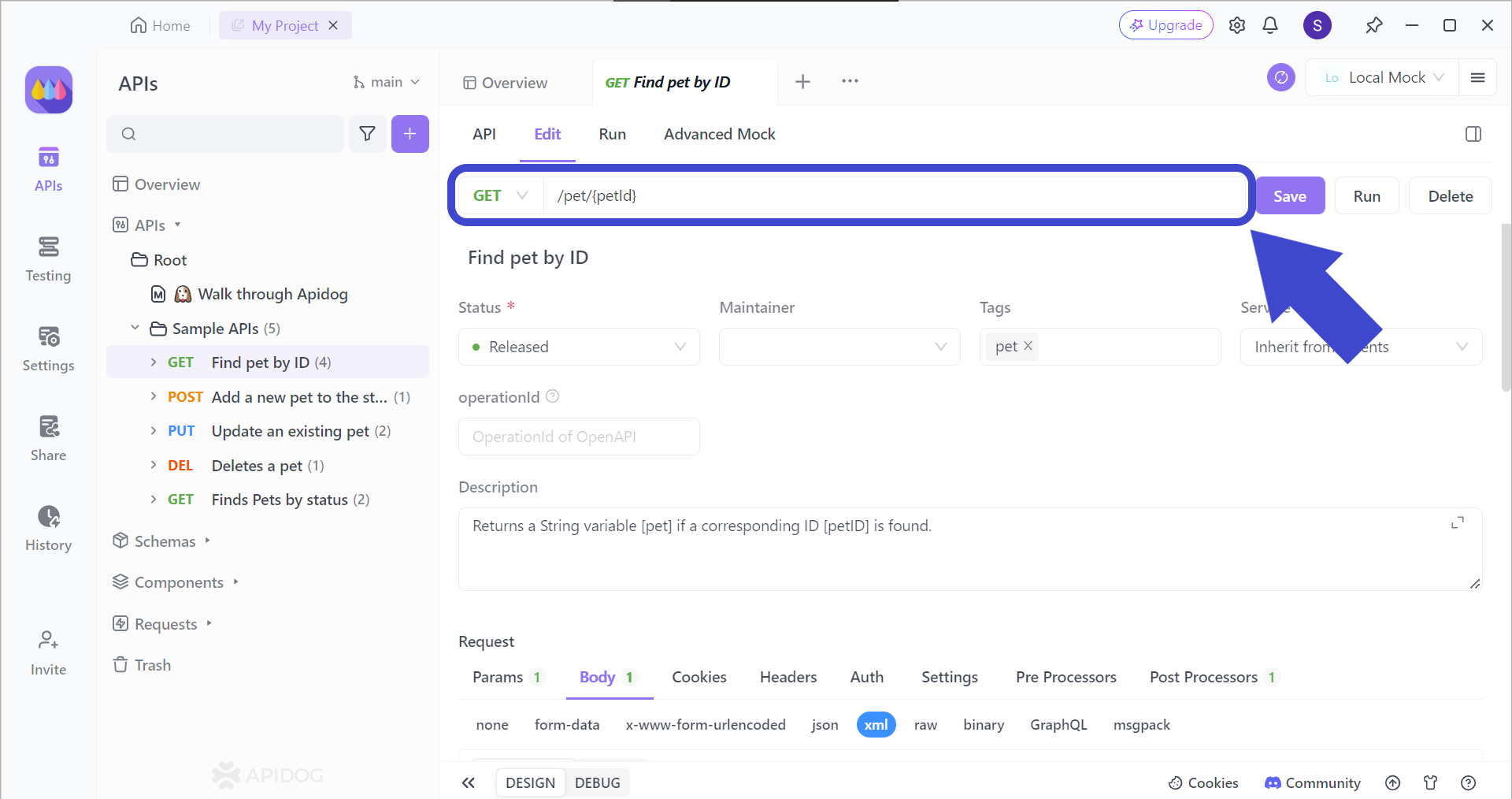
To target the correct API endpoint, you first have to insert the corresponding API endpoint that you want to test. Once you have included the intended API URL, include the parameters that you want to use for the endpoint (if relevant).
In case you are unfamiliar with passing multiple parameters in an API URL, check out this article to find out how you can specifically target a resource inside a rich collection of data!
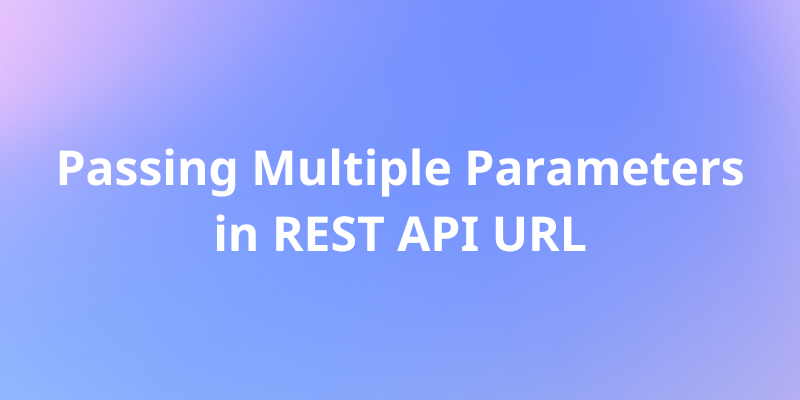
Creating a Testing Scenario for Your API Using Apidog
If you are interested in automating multiple-step testing cases, try out Apidog's testing scenario function.
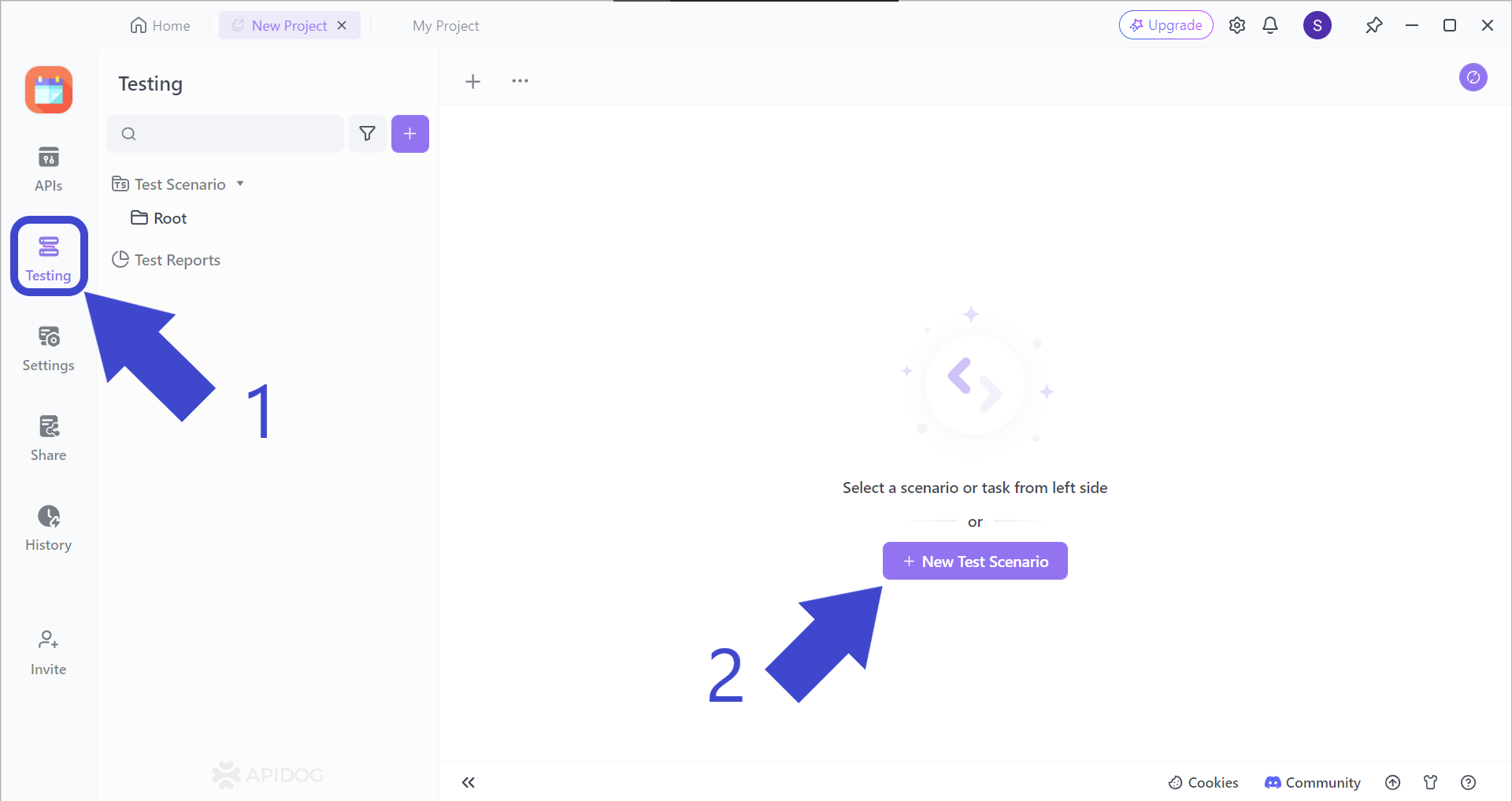
Firstly, hit the Testing button, followed by the + New Test Scenario button.
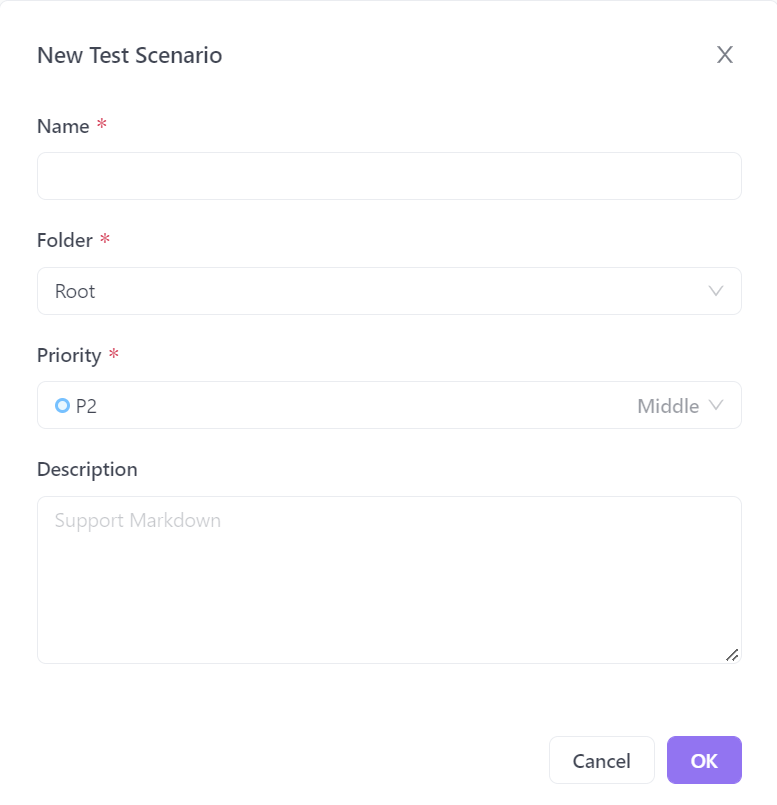
Apidog will prompt you to fill in the details for your new test scenario. Make sure to give it a proper name so its function is predictable.
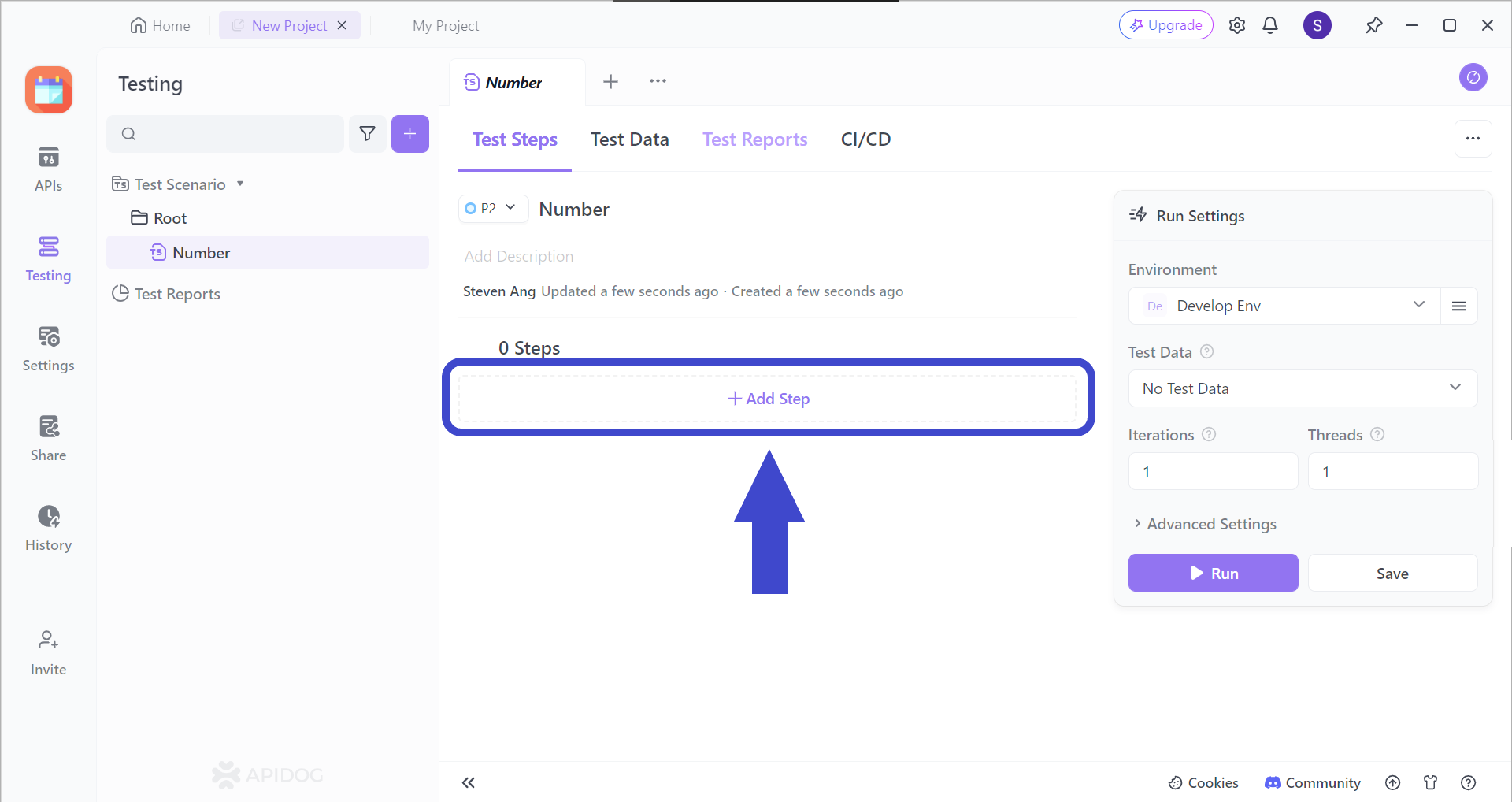
Continue by adding a step (or many more steps) to your test scenarios by clicking on the Add Step section. You should be able to see the image below.
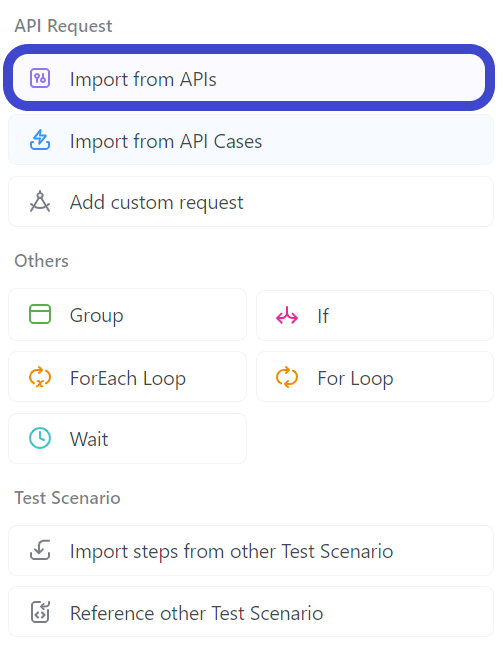
Select "Import from API" from the drop-down menu.
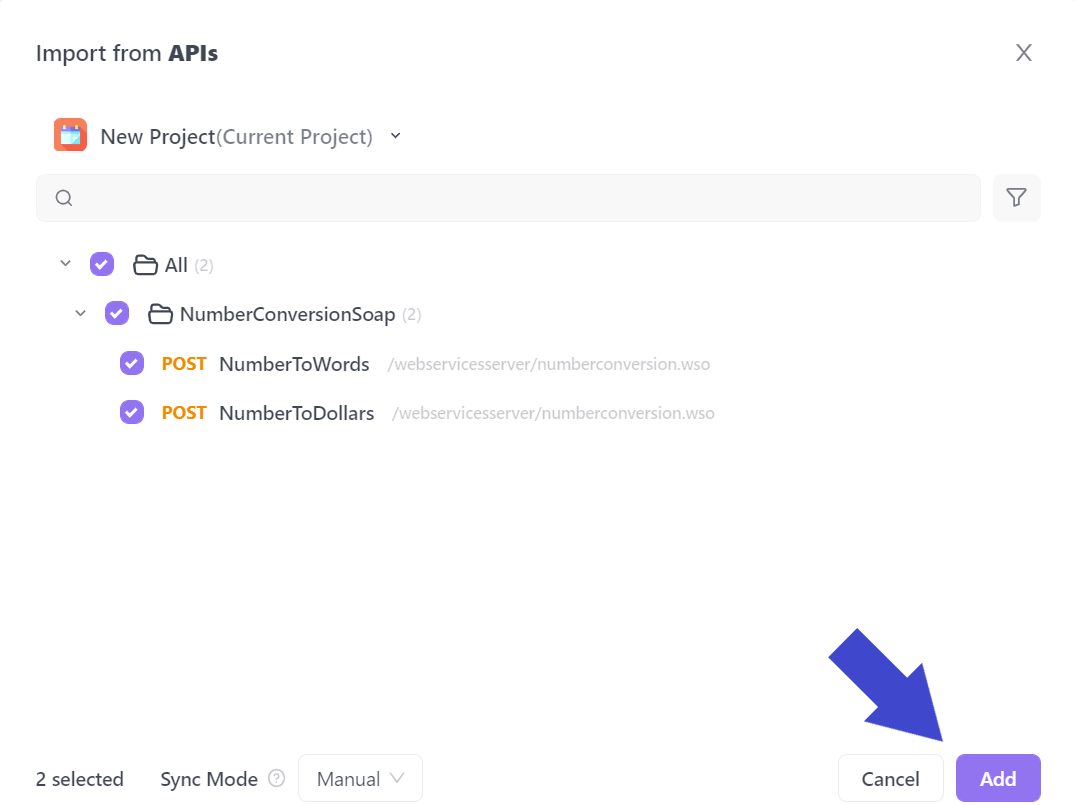
Next, select all the APIs you would like to include in your test scenario. In the example above, the API called NumberConversionSOAP has been included.
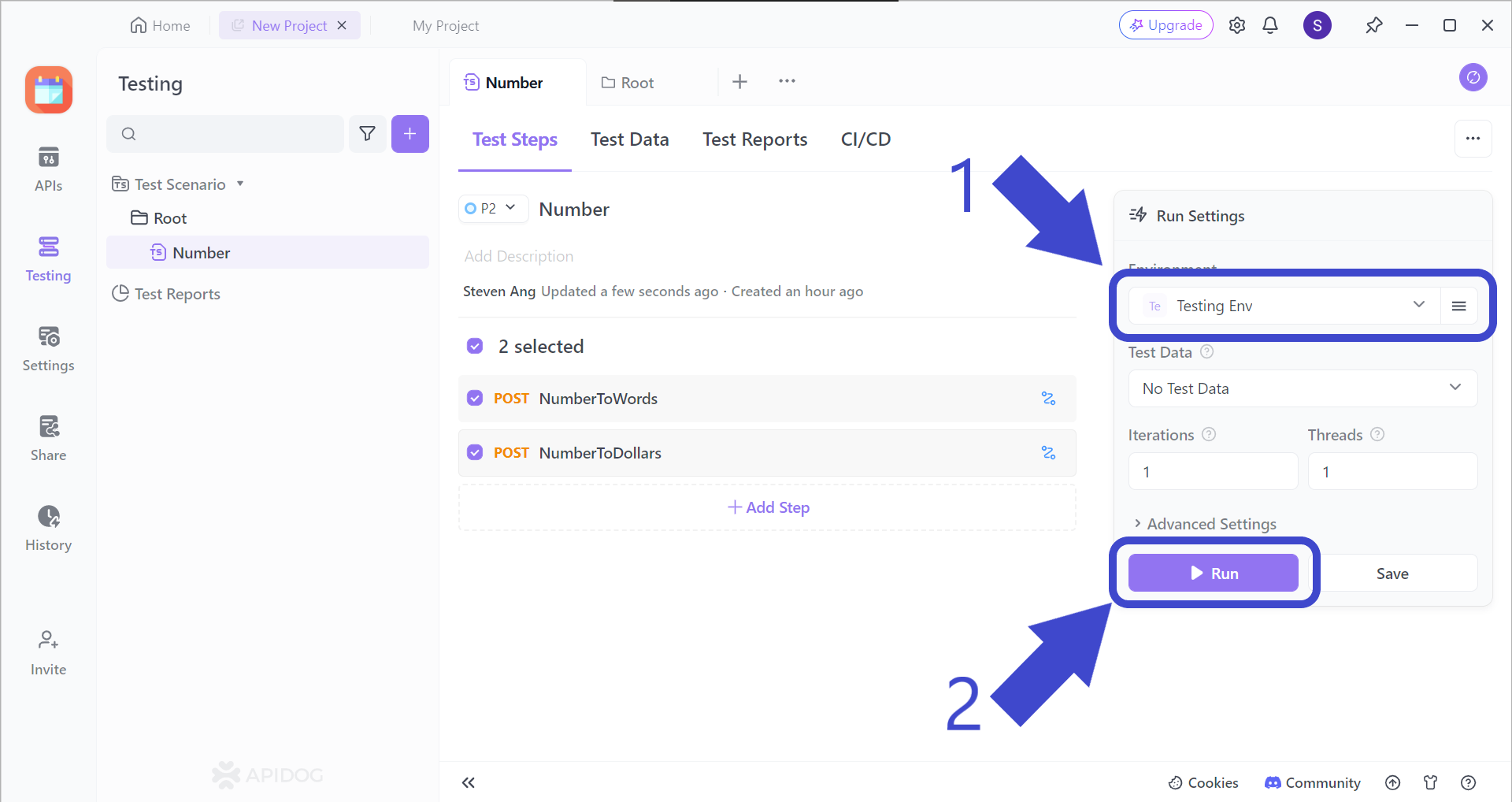
Before hitting the Run button to start your test scenario, make sure to change the test scenario environment, which should be Testing Env, as pointed out by Arrow 1.
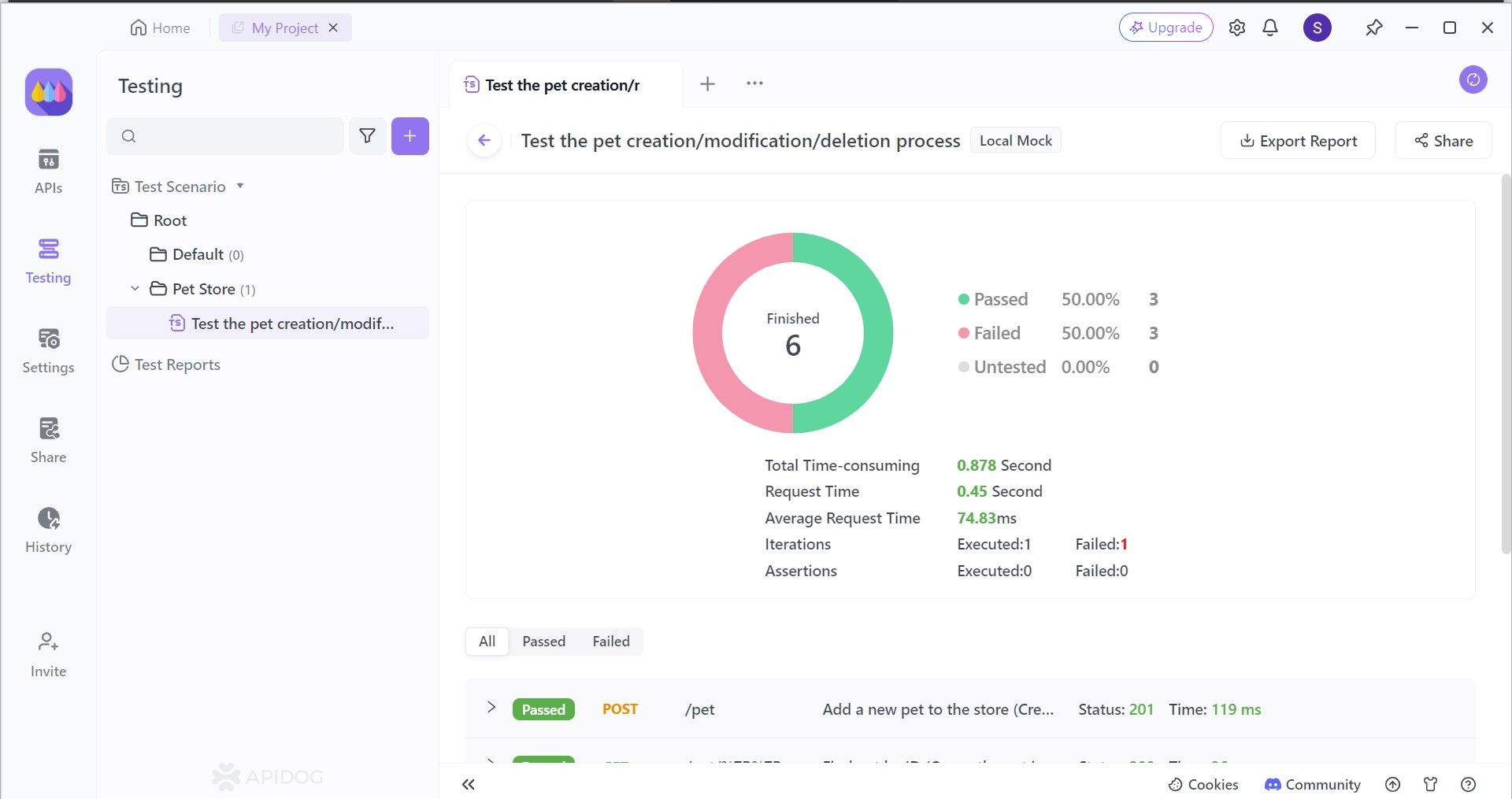
With Apidog, you can see which steps of the test scenario passed or failed. You can therefore identify which function needs to be modified in order for the API to function as expected - the last thing you want is to hear developers complaining about your API not working!
Conclusion
Smoke testing acts as a vital first line of defense in API development. Focusing on core functionalities like data validation, authentication, and basic interactions, smoke tests ensure an API isn't riddled with critical errors that would stall further testing or development.
These rapid, automated checks provide a safety net, catching showstopper issues early on. While smoke tests aren't meant to uncover every bug, they efficiently establish a baseline functionality, allowing developers to move forward with confidence and tackle more comprehensive testing phases.
Aside from smoke tests, you can trust API tools like Apidog to provide you with assistance during your API testing stage. With automated testing scenarios and individual endpoint testing, you can focus your attention on other aspects of your API.




