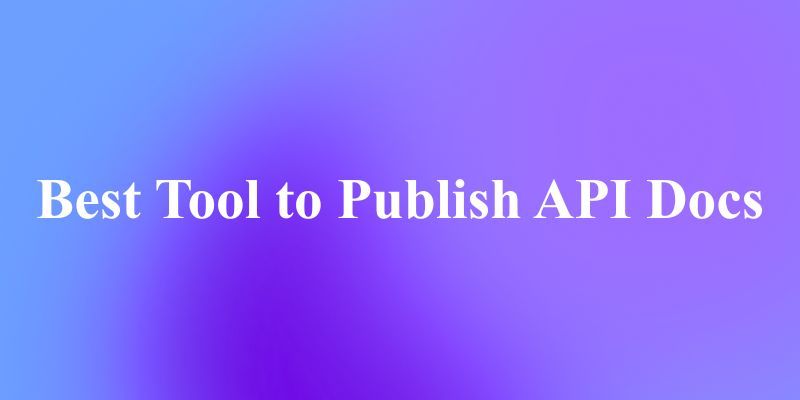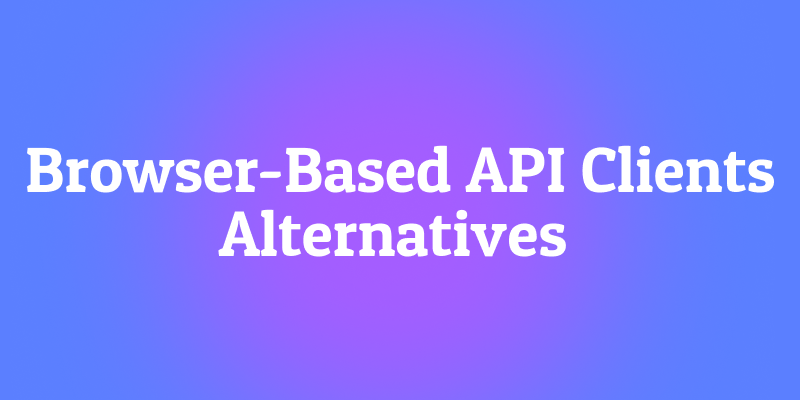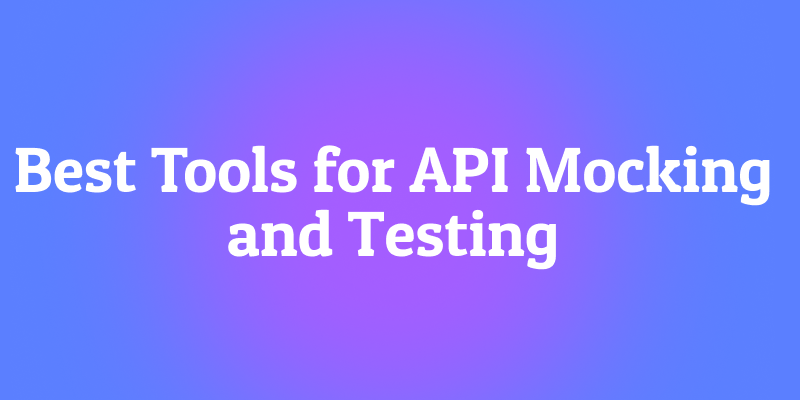In the rapidly evolving world of software development, API testing plays a pivotal role in ensuring that applications communicate seamlessly across systems. APIs (Application Programming Interfaces) act as the bridge between different software systems, enabling them to exchange data and perform tasks. Given their significance, thoroughly testing APIs is essential to maintaining the quality, performance, and security of any application.
API testing is different from traditional testing methods. Rather than focusing on the user interface, API testing digs deeper, focusing on how APIs function, perform under load, handle security, and process various data inputs. It’s a critical component of modern development processes, where seamless connectivity between services and data exchange is a must.
This article will delve into API testing best practices, highlighting the top strategies to ensure your APIs function as expected, are scalable, and secure.
Top 10 API Testing Best Practices
1. Start with Clear and Well-Defined Requirements
Before diving into testing, the first step is to ensure that the API’s requirements are crystal clear. API testing relies heavily on understanding the endpoints, the expected inputs and outputs, and the use cases for which the API will be utilized.
- Ensure that the documentation is thorough: Clear API documentation helps testers understand how the API should behave.
- Define the scope of testing: Focus on core functions, including error handling, security, and response times.
- Create a testing checklist: Ensure all possible user scenarios are accounted for, such as positive and negative input tests, edge cases, and performance metrics.
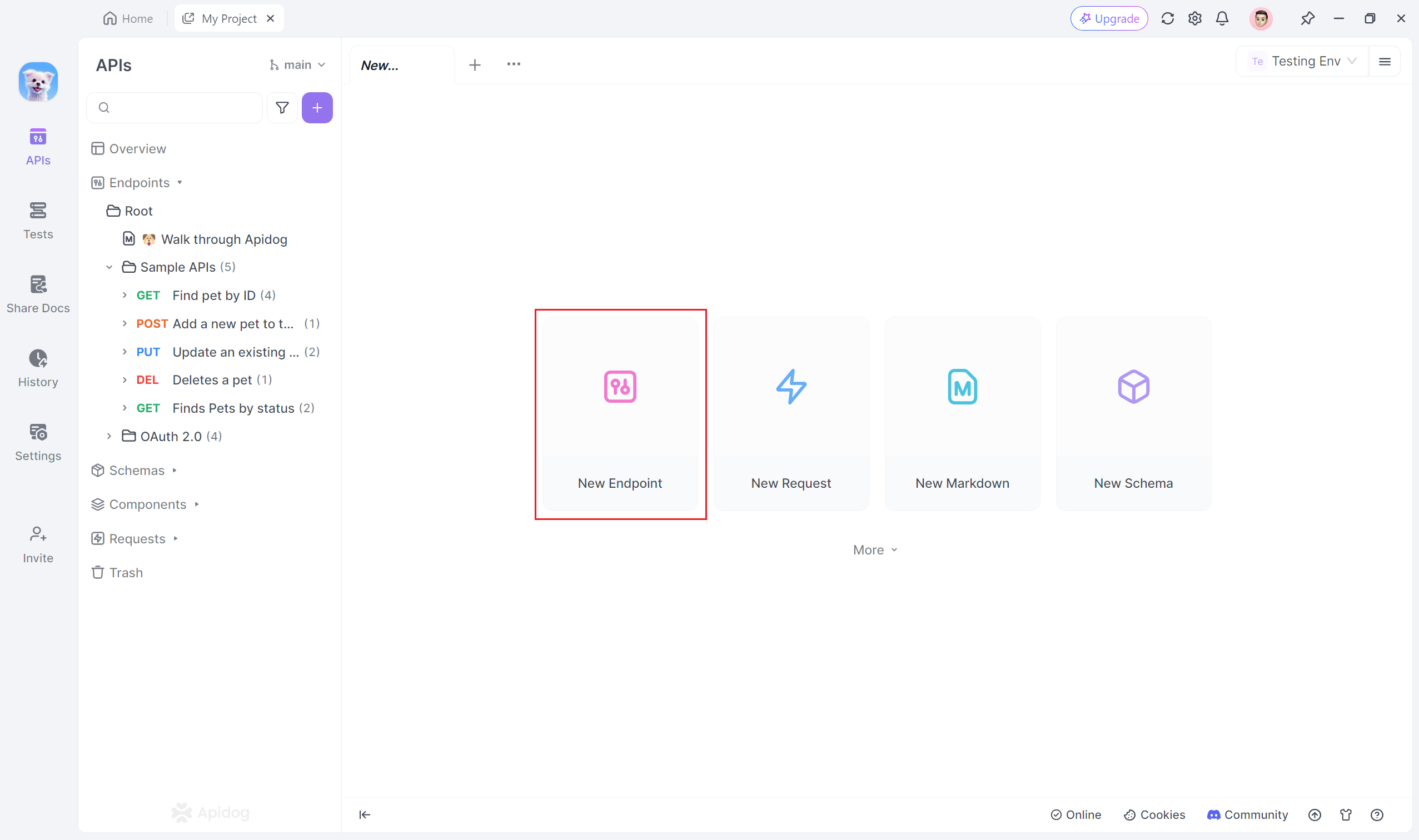
Defining these requirements upfront ensures a structured approach to testing and reduces the chance of oversight later in the process.
2. Choose the Right API Testing Tools
Having the right tools for API testing can make a significant difference in efficiency. While there are many tools available, it’s crucial to select one that best fits the complexity and scope of your API testing needs.
- Apidog: Apidog offers comprehensive API testing capabilities, allowing developers to create test cases, automate testing processes, and visualize results in real time. Apidog's no-code mocking and automated test case features help simplify testing, making it an ideal tool for both beginners and advanced users.
- SoapUI: Known for its ability to handle complex test scenarios, SoapUI is ideal for functional and security testing of APIs.
- Katalon Studio: Katalon Studio offers an extensive framework for both manual and automated testing of APIs.
Ensure that the tool (such as Apidog) you choose can integrate well with your CI/CD pipeline and supports the types of testing you need.
3. Implement Functional Testing Early
Functional testing ensures that each API endpoint performs as expected based on the input provided. By validating the core functions of the API, you can guarantee that it meets business requirements.
- Verify basic operations: Start with ensuring the API works as intended with valid data.
- Test for various data inputs: Test both valid and invalid inputs to ensure proper error handling.
- Check for data integrity: Ensure that the API maintains data accuracy during various transactions.
By focusing on functionality early, you minimize the risk of deploying an API with broken or incomplete features.
4. Don’t Overlook Load Testing
APIs are often used in environments where they must handle a large number of requests. Load testing is essential to ensure that the API can manage expected (and unexpected) traffic without crashing or slowing down.
- Define performance benchmarks: Set clear expectations for response times and request handling under load.
- Simulate heavy traffic: Use load testing tools to simulate the expected number of concurrent users and requests.
- Identify bottlenecks: Monitor the API under stress to spot potential performance issues.
Proactively performing load tests ensures that your API will remain reliable as usage scales.
5. Integrate Security Testing
Security is a crucial aspect of any API, especially those that handle sensitive data or are exposed to the public. API security testing should cover all potential vulnerabilities, including unauthorized access, data breaches, and injections.
- Authenticate and authorize: Ensure that API endpoints are protected by proper authentication and authorization mechanisms, such as OAuth.
- Validate data inputs: Prevent injections by sanitizing and validating user inputs.
- Encrypt sensitive data: Use encryption protocols like TLS to secure data in transit.
Integrating security tests into your API testing strategy ensures you proactively address potential security risks.
6. Automate Testing for Continuous Integration
Manual testing has its limitations, especially when working in fast-paced development environments. Automating API tests allows for frequent, consistent testing and ensures early detection of bugs.
- Leverage CI/CD tools: Use continuous integration tools to automatically trigger API tests after each build.
- Schedule regular automated tests: Automating test schedules reduces manual effort and ensures APIs remain reliable.
- Reuse test cases: Maintain a reusable suite of test cases that can be applied across different builds.
Automation not only saves time but also ensures consistent quality throughout the development lifecycle.
7. Test API Error Handling Thoroughly
Error handling is one of the most overlooked areas during API testing. Proper error handling ensures that the API gracefully handles invalid inputs, system crashes, and other unexpected events.
- Test with incorrect inputs: Input invalid data types, missing fields, and out-of-range values to verify error responses.
- Check status codes: Ensure that the API returns appropriate HTTP status codes for various types of errors (e.g., 400 for bad requests, 500 for server errors).
- Verify error messages: Check if the error messages returned are informative and provide adequate guidance for troubleshooting.
Effective error handling leads to more resilient and user-friendly APIs.
8. Monitor API Response Times and Performance
API performance is crucial to user experience, and slow response times can lead to frustration. Monitoring response times is vital to ensure that the API performs optimally under various conditions.
- Measure response times: Regularly monitor the time it takes for the API to process requests.
- Identify performance bottlenecks: Track performance metrics to identify any components slowing down the API.
- Optimize API design: Consider optimizing database queries, reducing payload size, and using caching to improve API performance.
Monitoring and optimizing performance should be a continuous process throughout the API lifecycle.
9. Document Your API Test Results
Keeping detailed records of test results is essential for accountability, future reference, and improving your testing strategy. Documenting your test results helps the development team track issues and ensures that improvements are made in the next iteration.
- Keep a log of test cases and results: Maintain a comprehensive log of what was tested, the results, and any issues encountered.
- Share results with the team: Regularly share test reports with both developers and stakeholders to provide insight into the API’s quality.
- Track progress over time: Use test results to track the improvement or degradation of API performance over time.
Good documentation leads to more informed decision-making and faster resolutions to potential issues.
10. Stay Updated with Future API Testing Trends
The world of API testing is rapidly evolving, with new tools and methodologies emerging. Staying informed on the latest trends helps ensure your testing practices remain effective and up-to-date.
- AI-driven testing: Explore how AI can automate and optimize complex test scenarios.
- GraphQL API testing: As GraphQL becomes more popular, learn how testing differs from traditional RESTful APIs.
- Service virtualization: Use virtual environments to simulate components that are difficult to test in a live setting.
By staying informed on emerging trends, your API testing strategy will be future-proof.
Conclusion
API testing is an essential aspect of software development, ensuring that APIs remain robust, scalable, and secure. By following these API testing best practices, teams can mitigate risks, improve performance, and deliver reliable APIs that enhance user experiences. Whether it's functional testing, security testing, or performance monitoring, consistently applying these strategies will lead to high-quality, resilient APIs.