APIs (Application Programming Interfaces) enable seamless communication between disparate systems and applications. However, ensuring their long-term success and value requires a structured approach to their development and management.
If you wish to learn how to upscale your workflow with Apidog, click the button below to begin!

This guide delves into the API lifecycle, outlining the critical stages that define an API's journey, from its initial conception and design to deployment, active use, and eventual deprecation. By understanding these distinct phases, organizations can effectively create robust, secure APIs that empower both internal and external stakeholders, ultimately driving innovation and fostering a thriving digital ecosystem.
What is an API?
An API, or Application Programming Interface, is a messenger between different software applications. It defines a set of rules and protocols that allow them to communicate and exchange data.
You can think of an API like a waiter in a restaurant: the API takes requests from one application (the customer), relays them to another application (the kitchen), and delivers the response back. This enables seamless interaction and data sharing, forming the backbone of many modern software functionalities.
Key Phases of an API Lifecycle
1. Planning and Analysis:
- Defining the Business Need: This stage identifies the specific problem or opportunity the API aims to address. It involves analyzing user needs, market trends, and potential integrations.
- API Type Selection: Determining whether the API will be public (open to everyone), private (internal use only), or partner-specific.
- Design Considerations: Defining the API's functionalities, data access levels, security requirements, and versioning strategy.
2. Design and Development:
- Technical Architecture: Choosing the appropriate technologies and frameworks for building the API.
- API Definition: Specifying the API's endpoints, request/response formats, data models, and authentication methods. This often involves using tools like OpenAPI Specification for clarity.
- Development: Coding the API functionalities and integrating them with backend systems.
3. Testing and Deployment:
- Unit Testing: Thoroughly testing individual API components to ensure proper functionality and error handling.
- Integration Testing: Verifying seamless interaction between the API and other systems.
- Security Testing: Conducting penetration testing and vulnerability assessments to identify and mitigate security risks.
- Deployment: Making the API available for consumption, often through an API gateway or developer portal.
4. Operation and Monitoring:
- Documentation: Providing clear and comprehensive documentation for developers to understand and utilize the API effectively.
- Versioning: Implementing a versioning strategy to manage changes and maintain compatibility with existing users.
- Analytics and Monitoring: Tracking API usage metrics, performance indicators, and error rates to identify potential issues and optimize performance.
5. Maintenance and Evolution:
- Bug Fixes and Updates: Addressing identified bugs, security vulnerabilities, and performance bottlenecks.
- New Feature Development: Adding new functionalities based on user feedback and evolving business needs.
- Deprecation and Retirement: When an API becomes outdated or unsupported, establish a clear deprecation plan and timeline for its eventual retirement.
Common Problems Encountered in Each Stage of an API Lifecycle
1. Planning and Analysis:
- Unclear Business Need: Not clearly defining the purpose and target audience of the API, leading to a solution that doesn't address a specific problem or lacks market fit.
- Improper API Type Selection: Choosing the wrong type of API (public vs. private) can expose sensitive data or limit potential user base and functionality.
- Neglecting Security Considerations: Failing to factor in security requirements from the beginning can lead to vulnerabilities and data breaches later in the lifecycle.
2. Design and Development:
- Poor API Design: Inconsistent naming conventions, unclear documentation, and lack of versioning can make the API difficult to understand and use for developers.
- Data Model Errors: Inaccurate or incomplete data models can lead to data inconsistencies and integration issues with other systems.
- Insufficient Security Measures: Weak authentication methods, lack of authorization controls, and inadequate data encryption can leave the API vulnerable to attacks.
3. Testing and Deployment:
- Incomplete Testing: Inadequate unit and integration testing can lead to bugs and unexpected behavior in the API, causing disruptions for users.
- Security Testing Oversights: Skipping penetration testing or vulnerability assessments can leave critical security flaws undetected, potentially exposing sensitive data.
- Deployment Errors: Improper configuration or integration with the API gateway can lead to downtime or functionality issues.
4. Operation and Monitoring:
- Lack of Documentation: Poorly written or outdated documentation can hinder developer adoption and increase support requests.
- Unclear Versioning Strategy: Abrupt changes or lack of clear communication about API version deprecation can cause compatibility issues for existing users.
- Insufficient Monitoring: Failing to track usage metrics, performance indicators, and error rates can lead to missed opportunities for optimization and potential security incidents going unnoticed.
5. Maintenance and Evolution:
- Ignoring Bug Fixes and Updates: Neglecting to address identified bugs and security vulnerabilities can expose the API to exploits and negatively impact user experience.
- Feature Creep: Adding too many features without proper planning can create a bloated and complex API that becomes difficult to maintain and use.
- Unplanned Deprecation: Abruptly retiring an API without providing a clear migration path can disrupt existing integrations and cause user frustration.
Streamline your API Development with Apidog!
Whether you are an aspiring solo software developer or part of a team collaboration, Apidog has you covered for the entire API lifecycle! You can expect many functions and tools that will boost your efficiency in developing APIs.


Design and Develop APIs Using Apidog
Developing an API that perfectly fits your needs in your application with Apidog can be done within a few clicks of a button with Apidog.

Begin by pressing the New API button, as shown in the image above.

This section allows you to define various aspects of your API:
- Choose the type of action it performs (GET, POST, PUT, DELETE).
- Set the specific URL where your API interacts with clients.
- Add optional parameters that can be included in the URL for specific functionality.
- Provide a clear description of what the API does.
By providing more details during the API's design and development stage, you and other developers can easily understand how your API should function, allowing API testing to be smoother and faster!
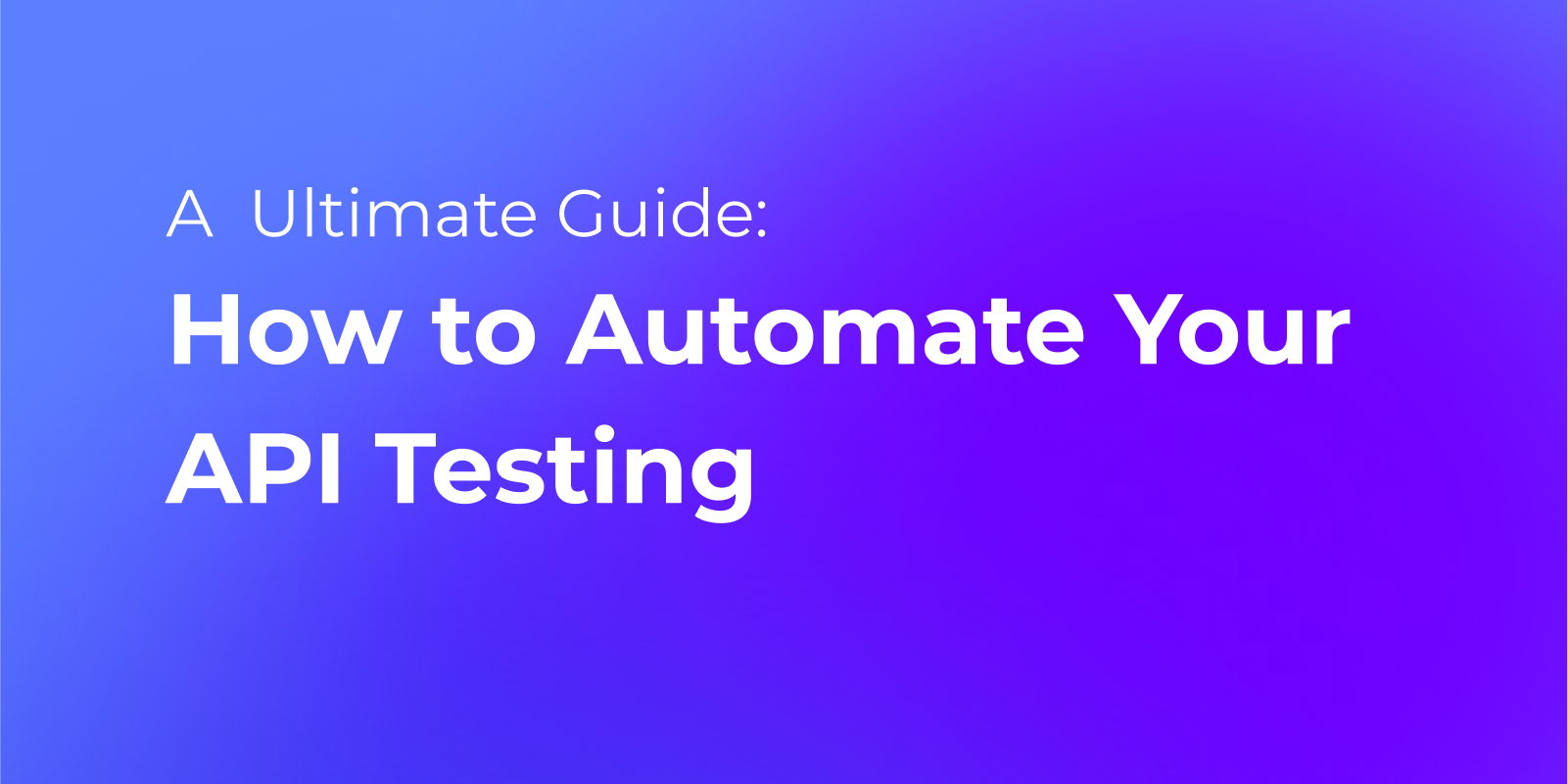
Mocking APIs with Apidog
Apidog enables users to mock APIs in the application, so users can ensure their APIs are ready to face potential real-world scenarios!

First, copy the mock URL that belongs to an API you wish to mock. Once you have, you can continue by pasting the mock URL onto any browser to view its mocking JSON.

Activating Advanced Mock Settings with Apidog
With Apidog, you can select and adjust more settings and conditions to your API, further placing constraints that simulate certain conditions in reality.

Apidog allows users to fine-tune API details with the Advanced Mock setting, letting you set up specific conditions (check the image for reference). Remember to define what you expect the API to do in this section, ensuring it aligns with your desired functionality.
Conclusion
Understanding and effectively managing the API lifecycle is paramount for organizations seeking to leverage the power of APIs. By meticulously following each stage, from initial planning to eventual retirement, organizations can ensure the creation of robust, secure, and well-documented APIs that empower both internal and external stakeholders.
This not only fosters innovation and collaboration but also lays the foundation for a thriving digital ecosystem where seamless data exchange and application integration drive progress. By embracing a structured approach to the API lifecycle, organizations can unlock the full potential of these valuable software components and pave the way for a more connected and efficient digital future.
![[Guide] What is an API Lifecycle?](https://assets.apidog.com/blog-next/2026/02/api-lifecycle.png)



