There are many frameworks that web developers can utilize in making applications. With all sorts of demands required by various applications and respective functionalities, frameworks have been classified into two different types, synchronous and asynchronous frameworks.
Apidog has functionalities that can accommodate processes for the entire API lifecycle. If this sounds interesting, make sure to click the button below! 👇 👇 👇
This article will highlight what the AIOHTTP framework is, and the various advantages it provides. There will also be code examples for both the client and server side.
What is AIOHTTP?
AIOHTTP is an asynchronous HTTP client and server framework for the Python programming language. It utilizes the asyncio library's capabilities to help developers create high-performing yet scalable web applications.
Key Characteristics of the AIOHTTP Framework
Various features set AIOHTTP above other frameworks.
Asynchronous Core
- Non-Blocking Operations: AIOHTTP's core strength lies in its asynchronous nature. It is utilizes
asyncioto handle multiple requests concurrently without blocking the main thread. This means a server can remain responsive even while dealing with long-running tasks like database queries or external API calls. - Event Loop and Coroutines: AIOHTTP works in tandem with the
asyncioevent loop, which manages asynchronous tasks and ensures their efficient execution. You define your application logic using coroutines, which are Python functions that can be suspended and resumed later. This allows for a more streamlined coding style compared to traditional callback-based approaches.
Client-Side Functionality:
- Making HTTP Requests: AIOHTTP provides tools for making asynchronous HTTP requests to other servers. You can easily fetch data from APIs, download files, or interact with web services using methods like
get,post,put, anddelete. - Connection Management: AIOHTTP offers tools for managing connection pools and keeping connections open for reuse. This optimizes performance by avoiding the overhead of re-establishing connections for frequent requests.
Server-Side Functionality:
- Building Web Servers: AIOHTTP allows you to create robust web servers that handle incoming HTTP requests. You define routes using decorators and write handler functions (coroutines) to process requests and generate responses.
- Middleware: AIOHTTP supports middleware, which are functions that intercept requests and responses before they reach the handler. This enables tasks like authentication, logging, or request validation to be implemented centrally.
- WebSocket Support: AIOHTTP offers built-in support for WebSockets, a two-way communication protocol that enables real-time data exchange between web servers and clients. This is valuable for features like chat applications or live data feeds.
Additional Features:
- Clean API Design: AIOHTTP is known for its well-designed and intuitive API. The syntax for client and server functionalities is clear and consistent, making it easier to learn and use.
- Content Negotiation: AIOHTTP automatically handles content negotiation by looking at the
Acceptheader in requests and generating appropriate responses based on the client's preferred content type (e.g., JSON, HTML). - Session Management: AIOHTTP provides tools for managing user sessions on the server side. You can store user data between requests and personalize the user experience.
Advantages of Using AIOHTTP
AIOHTTP is a top choice for developers who wish to implement an asynchronous HTTP client and server framework for Python. AIOHTTP excels in handling tasks concurrently, leading to several advantages for web development:
1. Enhanced Scalability:
- Concurrent Request Handling: AIOHTTP's asynchronous nature allows it to handle multiple HTTP requests simultaneously. This is a significant improvement over traditional frameworks that handle requests one at a time. By not blocking the main thread, AIOHTTP can serve a high volume of concurrent requests efficiently without compromising performance. This makes it ideal for applications with heavy traffic or that need to handle a large number of users simultaneously.
2. Improved Responsiveness:
- Non-Blocking Operations: AIOHTTP excels at handling long-running operations like database queries or API calls without blocking the main thread. This ensures that your application remains responsive to user interactions even when these operations are underway. Users won't experience delays or freezing while waiting for these tasks to be completed, leading to a more positive user experience.
3. Efficient Resource Utilization:
- Event Loop and Coroutines: AIOHTTP leverages the
asyncioevent loop to manage asynchronous tasks effectively. By utilizing coroutines and the event loop, AIOHTTP can handle multiple requests with minimal resource overhead. This efficient resource utilization is crucial for applications that deal with a lot of I/O-bound (Input-Output) operations, such as network requests or file operations.
4. Streamlined Development Process:
- Clean API Design: AIOHTTP boasts a well-designed and intuitive API. The syntax for both client-side and server-side functionalities is clear and consistent, making it easier to learn and use compared to some synchronous frameworks with complicated callback structures. This streamlined design allows developers to write cleaner and more maintainable asynchronous code.
AIOHTTP Use Cases
AIOHTTP's asynchronous capabilities make it a versatile framework for various web development needs. Here's a closer look at some of its prominent use cases:
1. Building High-Performance APIs:
- RESTful API Development: AIOHTTP excels at creating efficient and scalable RESTful APIs. Its asynchronous nature allows it to handle a high volume of concurrent requests efficiently, making it ideal for applications with heavy API traffic.
- Microservices Architecture: AIOHTTP is well-suited for building microservices, which are small, independent services that communicate with each other through APIs. AIOHTTP's lightweight and asynchronous nature facilitates efficient communication between microservices.
- JSON API Development: AIOHTTP seamlessly integrates with JSON, a popular data format for APIs. Its built-in content negotiation automatically handles requests based on the client's preferred content type, ensuring smooth data exchange.
2. Real-time Applications:
- Chat Applications: AIOHTTP's WebSocket support makes it a perfect choice for building real-time chat applications. WebSockets enable two-way communication between clients and servers, allowing for instant messaging and live updates.
- Live Data Streaming: AIOHTTP efficiently handles real-time data streaming, making it valuable for applications like stock tickers, sports updates, or live dashboards that constantly update information.
- Collaborative Editing Tools: AIOHTTP can be used to build collaborative editing tools where multiple users can work on a document simultaneously and see changes reflected in real time.
3. Data-Driven Applications:
- Web Scraping Tools: AIOHTTP's ability to handle concurrent requests effectively makes it ideal for building web scraping tools. With AIOHTTP, you can therefore scrape data from multiple websites simultaneously, improving efficiency.
- Data Aggregation Tools: AIOHTTP can be used to develop tools that collect data from various sources like APIs and web scraping, thus turning it into a central location for analysis or visualization.
- Real-time Analytics Dashboards: By efficiently handling data updates, AIOHTTP becomes a suitable choice for developers who are building real-time analytics dashboards that display constantly changing metrics or visualizations.
AIOHTTP Documentation

AIOHTTP has its own dedicated website that contains the documentation for the AIOHTTP framework. On this webpage, developers can find every detail regarding the AIOHTTP framework, thus allowing them to independently implement the framework in their applications. The webpage is as shown below:
On the webpage, you will find all the necessary steps for using the AIOHTTP framework, which includes:
- Installation steps
- Code snippets for setting up client and server
- Tutorials regarding the implementation of the AIOHTTP framework
- Source Code for the AIOHTTP framework
- Frequently asked questions regarding the AIOHTTP framework, and more.
It is strongly recommended to eventually read the entire AIOHTTP documentation if you are planning to use the AIOHTTP framework more often in the future.
Build a REST API for Working With AIOHTTP Framework Using Apidog
As the AIOHTTP framework is a popular choice for building applications that have REST APIs implemented, why not build your very own REST API?
To build a REST API, you will need a trustable API tool. We recommend Apidog, an all-in-one API development tool that allows users to build, test, mock, debug, and document APIs, all within a single application.

REST APIs are a bit confusing at first, so if you feel unfamiliar with the concept of REST APIs, read these articles before advancing to the next part!


Building a REST API From Scratch With Apidog
With Apidog, you can create APIs by yourself. With a design-first orientation, Apidog encourages visual API development, allowing you to clearly see and design the API components with your own eyes and hands!

Firstly, press the New API button, as shown on the image above.

Next, you can select many of the API's characteristics. On this page, you can:
- Set the HTTP method (GET, POST, PUT, or DELETE)
- Set the API URL (or API endpoint) for client-server interaction
- Include one/multiple parameters to be passed in the API URL
- Provide a description of what functionality the API aims to provide.
These articles may also provide some assistance in case this is your first time creating an API.

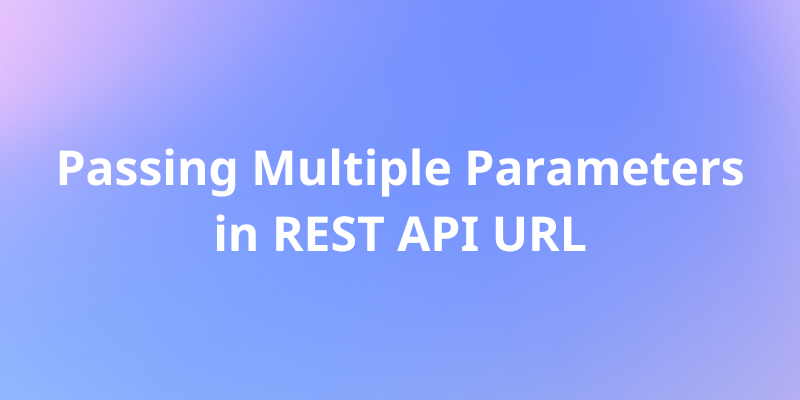
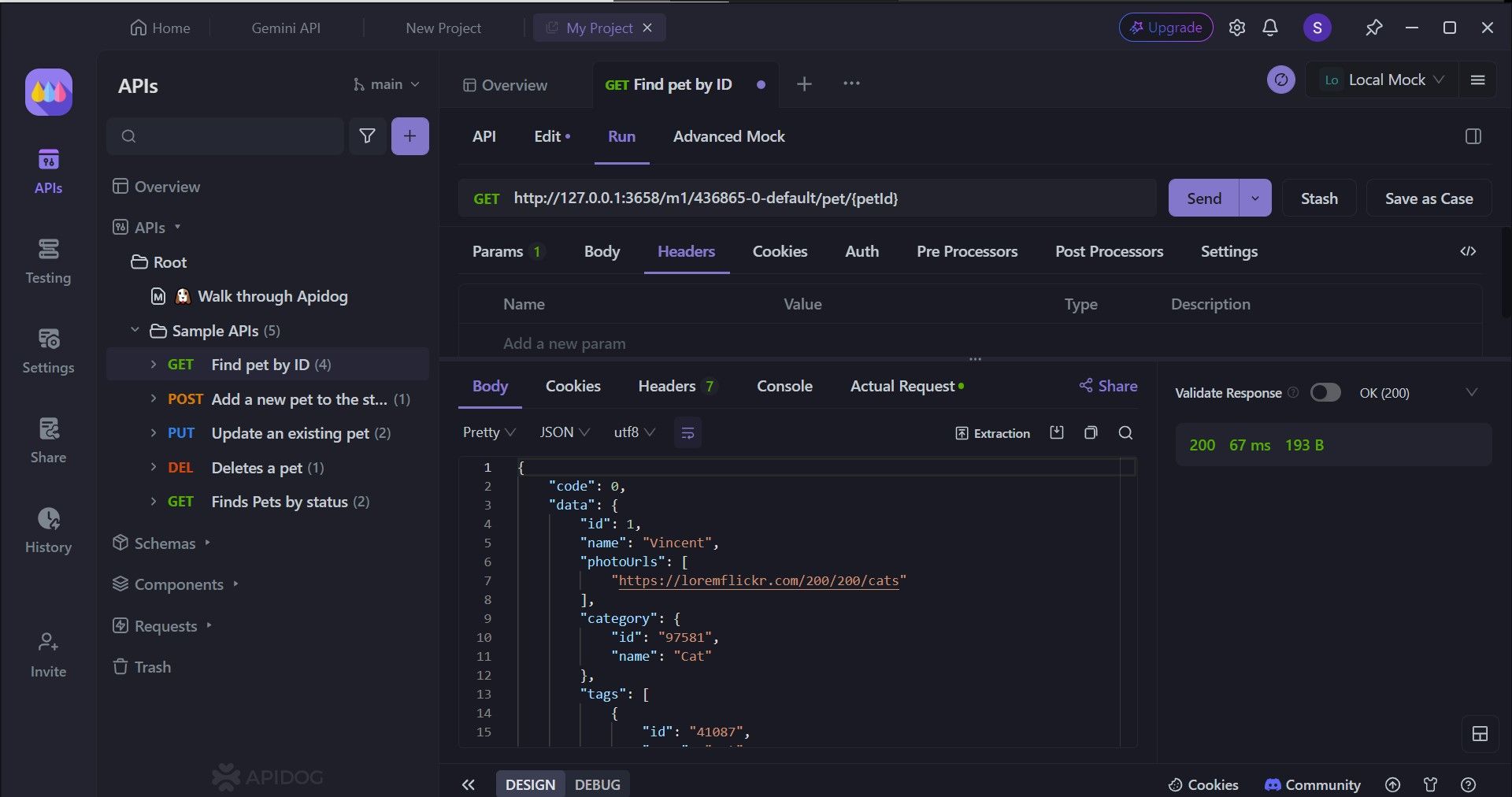
Once you have finalized all the basic necessities to make a request, you can try to make a request by clicking Send. You should then receive a response on the bottom portion of the Apidog window, as shown in the image above.
The response will fully depend on both how you have set up your client and server code, so do not worry if the outcomes have differences!
Conclusion
AIOHTTP emerges as a powerful tool for crafting high-performance and responsive web applications in Python. Its asynchronous core enables it to handle multiple requests concurrently, leading to significant advantages like scalability and improved responsiveness. Developers can leverage AIOHTTP to build modern applications that handle heavy traffic efficiently, remain interactive during long-running operations, and utilize system resources effectively.
The clean API design and comprehensive features make AIOHTTP a valuable asset for web developers of all experience levels. The official AIOHTTP documentation serves as an excellent resource for getting started with AIOHTTP, offering detailed explanations, tutorials, and examples to guide developers in building robust and performant web applications.
API developers who wish to create their own dedicated APIs to work with the AIOHTTP framework should consider choosing a powerful API tool. Apidog is the perfect choice for developers, as it facilitates specifications and modifications required for the entire API lifecycle. Furthermore, its simple and intuitive user interface allows new users to quickly adapt to the new application.




