Sending Independent Requests
This article introduces how to send independent requests in Apidog.
Usage Scenario
When there is a need to temporarily debug an API without saving it as a document or a test case.
Getting Started
Move the mouse to the left directory, click the + buttom next to the search box on the left, select New Request to create a new quick request. New Request from the drop-down list, or use the shortcut key: Ctrl(⌘) + T.
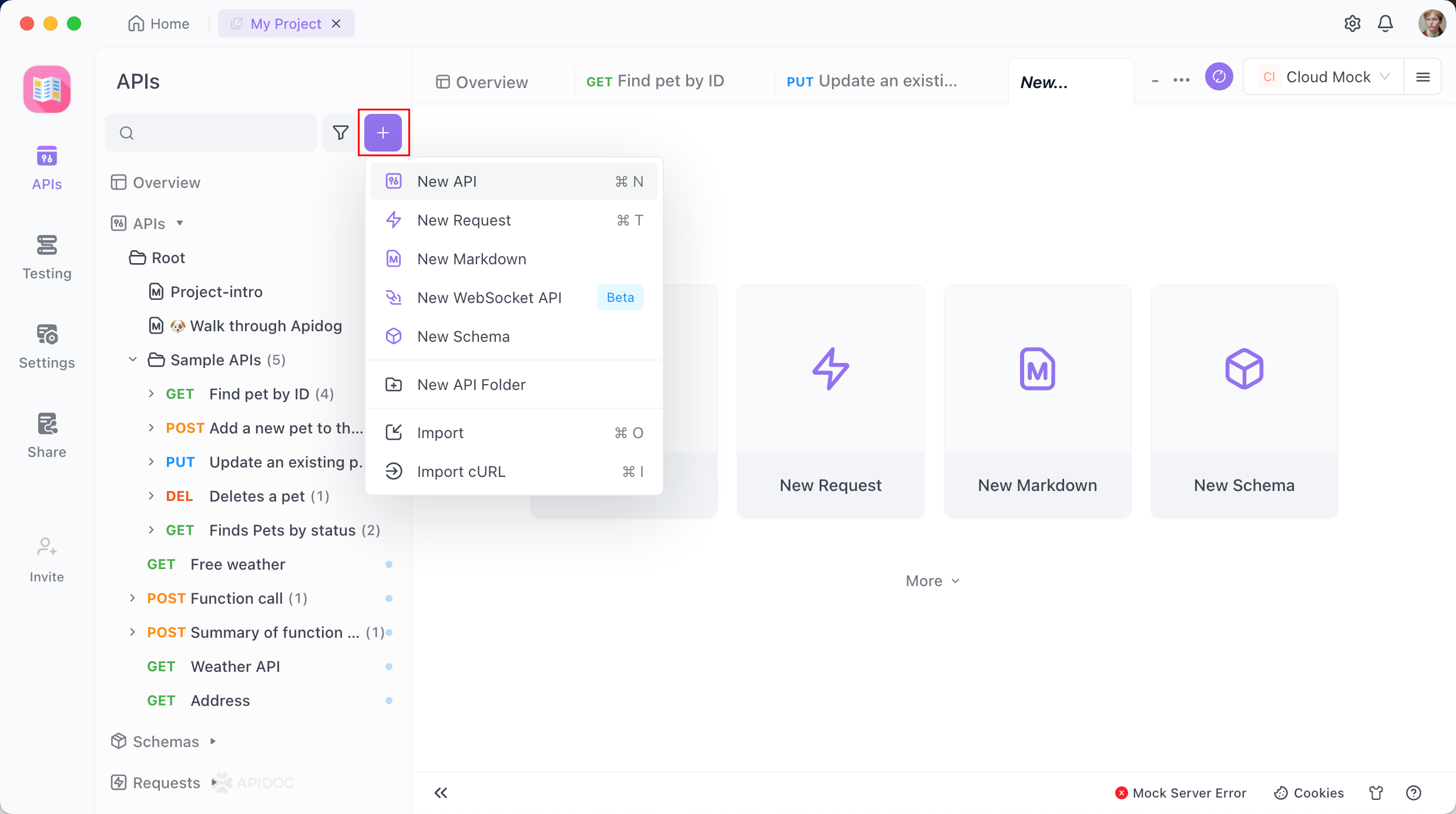
Optionally Move the mouse to the left directory, click the + button on the right side of New Request to create a new quick request.
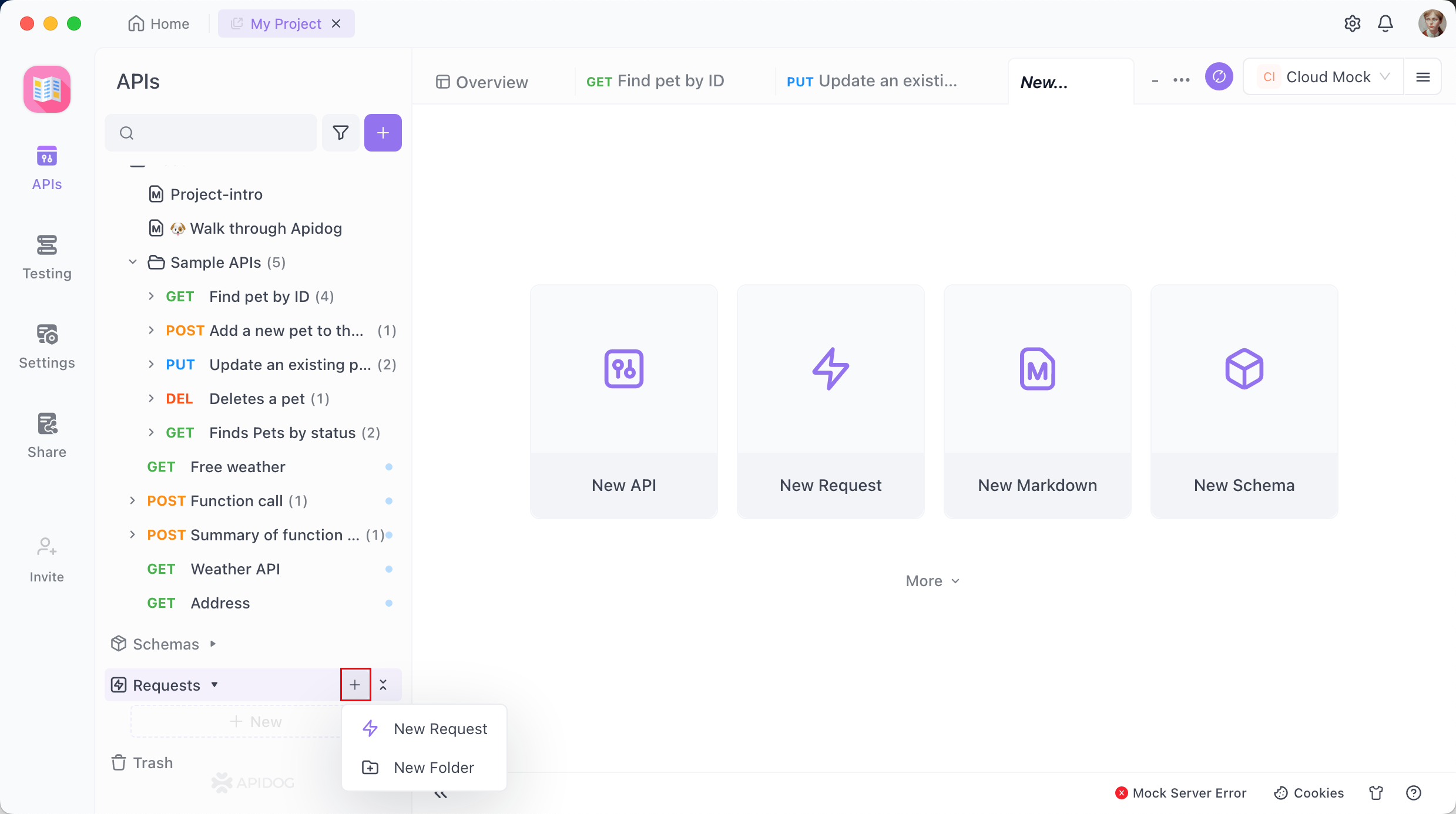
Enter the API URL and parameters to quickly request the API.
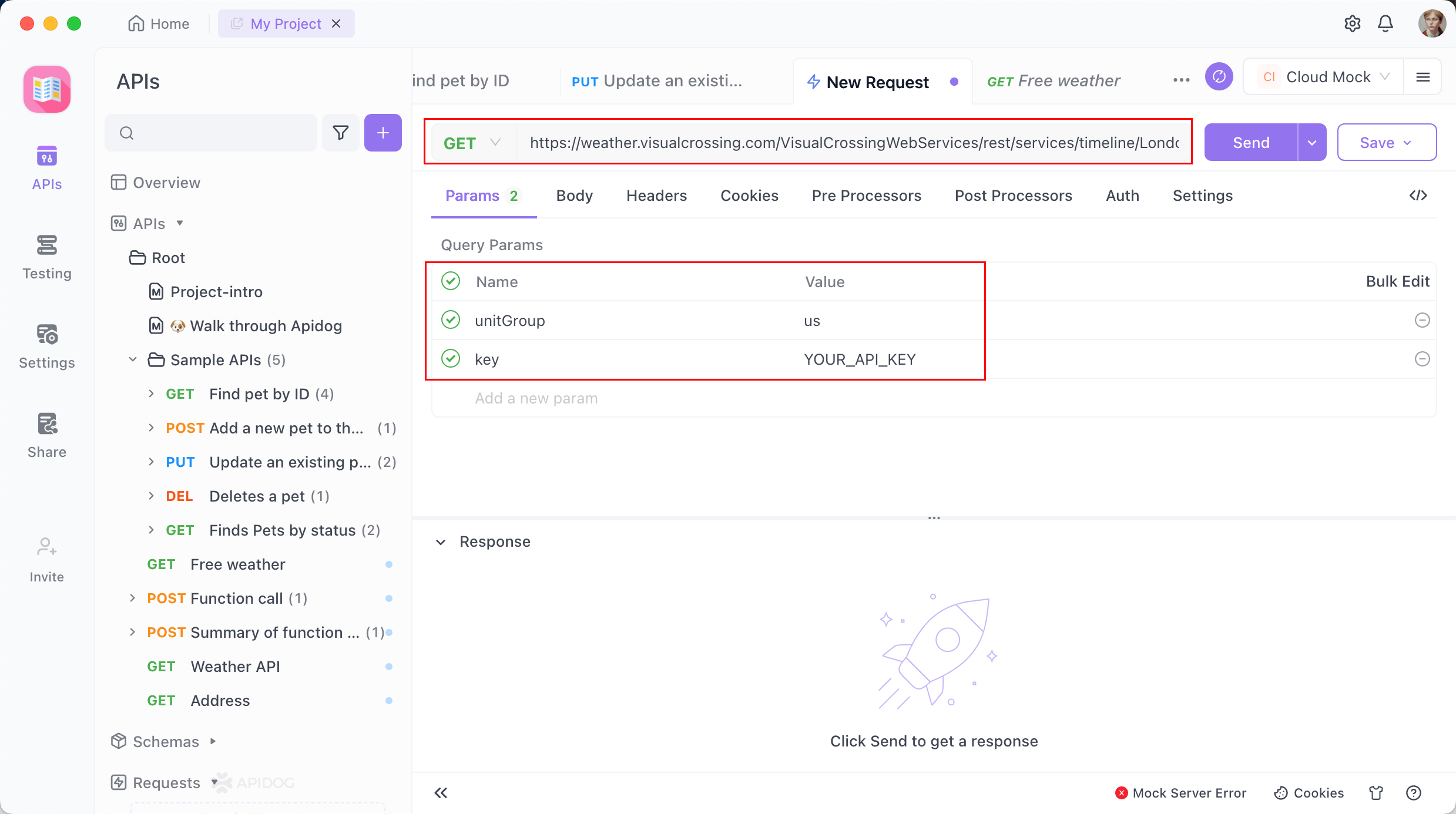
If the entered URL does not start with http:// or https:// the prefix URL in the current environment will be automatically added when the request is actually sent.
After debugging, the request can be saved as a New Request or API Documentation.
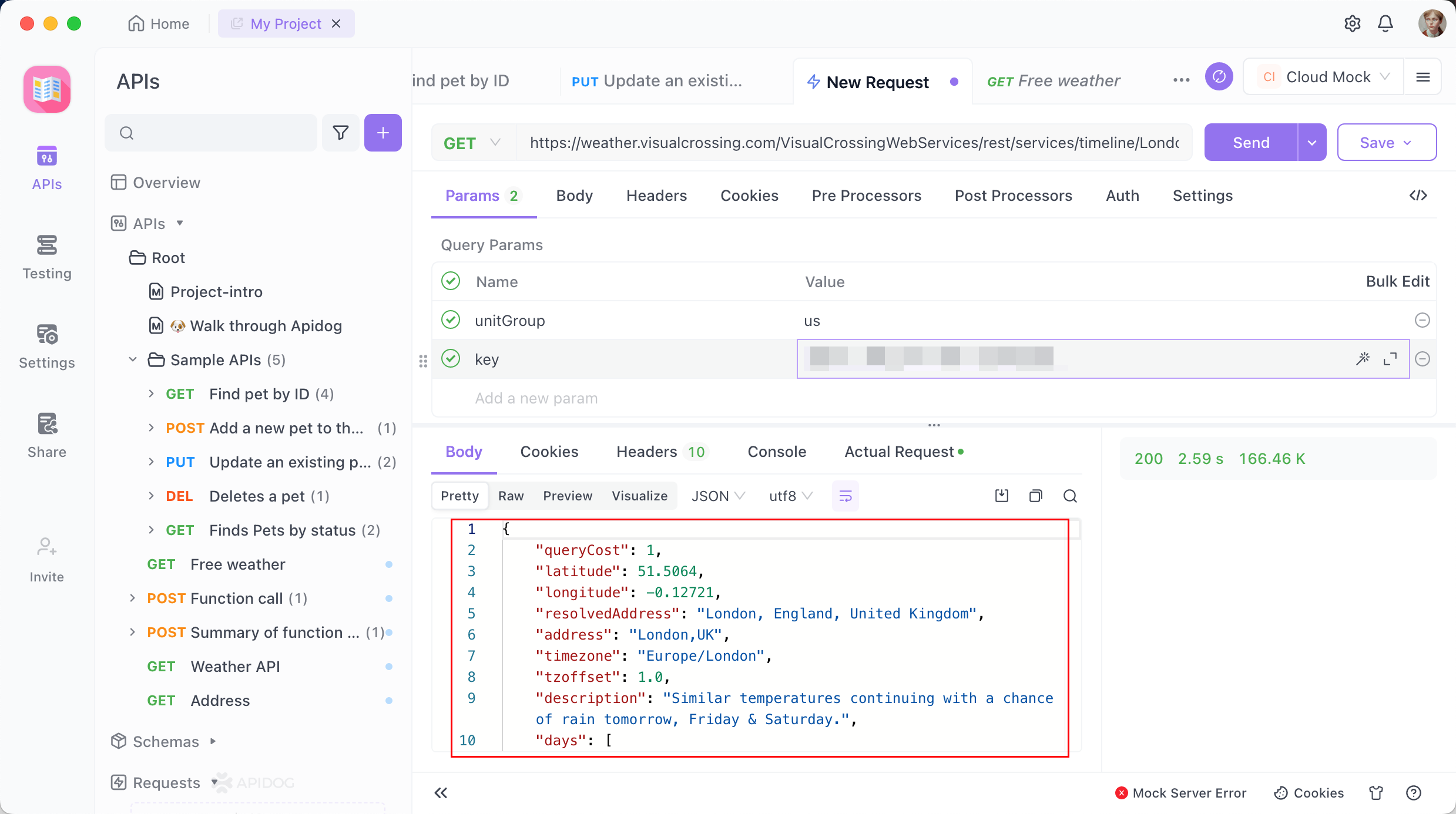
Saved New Request can be managed in the left directory.
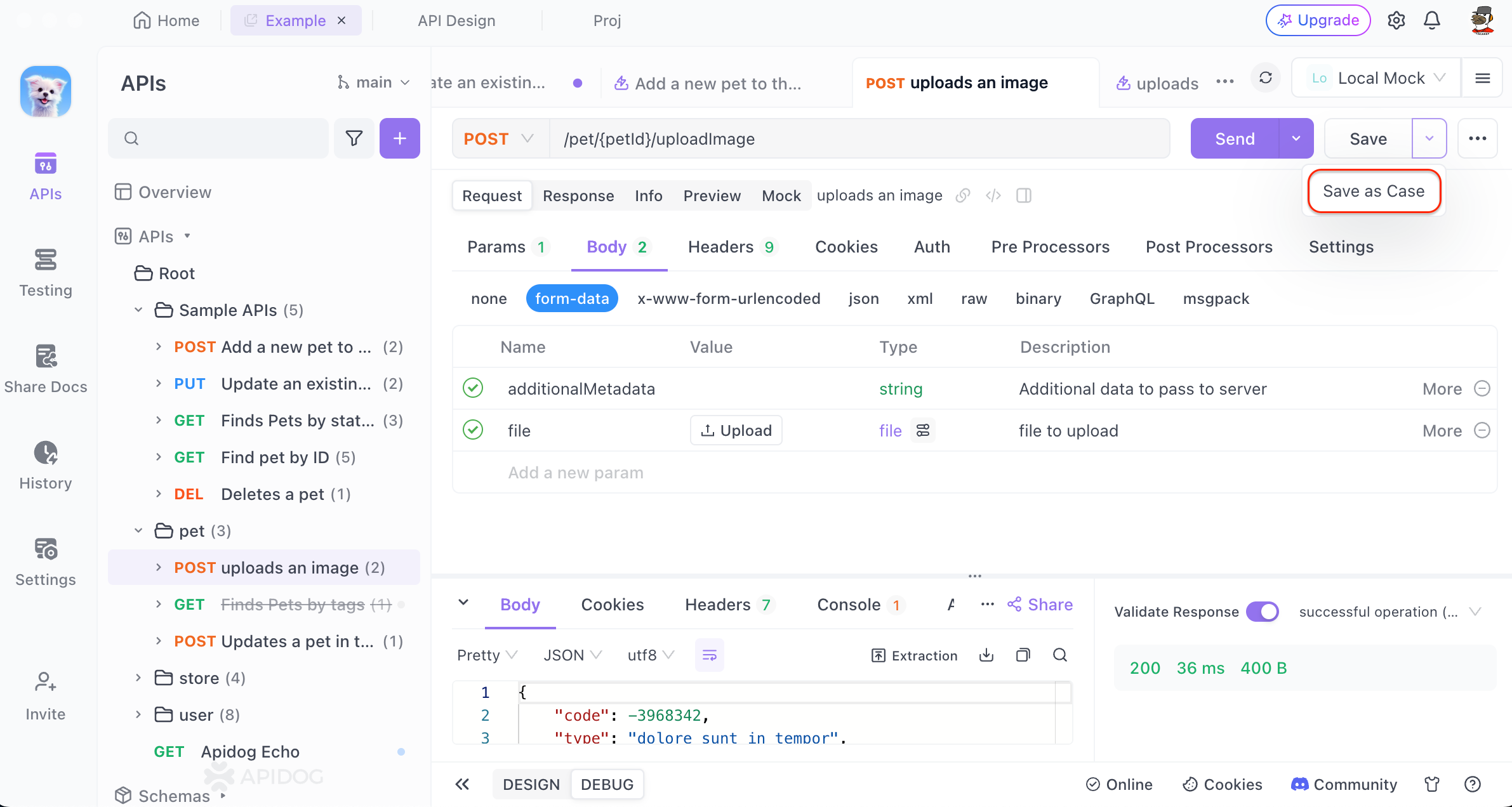
New Request supports code generation, for details, please refer to Code Generation.