In the realm of Python's asynchronous world, AIOHTTP reigns supreme for crafting robust APIs. This article delves into the world of AIOHTTP headers, equipping you with the essentials to forge complete and efficient APIs.
The following sections below will unveil how these headers act as the communication backbone, ensuring seamless data exchange between your application and web servers. By understanding their types, access methods, and common usage scenarios, you'll be well on your way to crafting APIs on your own.
Use Apidog, a comprehensive API development tool that allows users to easily create, modify, or delete headers from APIs.
If you believe that Apidog can realize a more efficient API development, then start for free today by clicking the button below! 👇 👇 👇

What are AIOHTTP Headers?
In the context of AIOHTTP, its headers play a crucial role in communication between your application and web servers. They are essentially key-value pairs of information exchanged at the beginning of an HTTP request or response. These headers provide details about the request, the expected response, and various configurations. To understand better, you can read the article on basic AIOHTTP, or advance to the next section below!

AIOHTTP Key Features
1. Two Sides of the Conversation:
Request Headers: Your application initiates the conversation with these headers. They specify:
- Desired Action: Headers like
GETorPOSTdefine the request type and target URL. - Content Details: If sending data,
Content-Typedefines the format (e.g., JSON, HTML). - Authentication: For secure access,
Authorizationcarries your credentials. - Additional Information: You can include custom headers specific to your API interaction.
Response Headers: The server's reply provides feedback about the request:
- Status Code: Headers like
200 OKor404 Not Foundindicate success, failure, or other conditions. - Content Information:
Content-Typereveals the format of the response data. - Response Size:
Content-Lengthlets you know how much data to expect. - Server Details: Additional headers might inform about allowed request methods or caching mechanisms.
2. Case-Insensitivity:
Header names are case-insensitive. AIOHTTP treats Content-Type and content-type as the same. This aligns with the HTTP protocol for easier communication.
3. Handling Multiple Values:
Some headers, like Set-Cookie, can have multiple values sent by the server. AIOHTTP handles this gracefully, providing you with a way to access all the values associated with the header.
4. Easy Access to Headers:
AIOHTTP offers convenient ways to access headers:
- Response Headers: Use
response.headersto access a read-only dictionary-like object containing the response headers. - Custom Request Headers: During request creation, pass a
headersdictionary containing key-value pairs for custom request headers.
5. Common Header Examples:
- Content-Type: Defines the format of the request body (e.g.,
application/json,text/html). - Authorization: Used for authentication, often containing credentials.
- User-Agent: Identifies your application to the server (e.g., "MyAwesomeAPI/1.0").
- Accept: Informs the server about the content types your application can handle in the response.
- Location: Used in redirection responses, specifying the new URL to access.
6. Beyond Headers: Cookies - The Sticky Companions
While not strictly headers themselves, cookies are closely related and often sent as part of the response headers. Access them through response.cookies in AIOHTTP for managing session information and user preferences.
7. Customizing the Conversation:
AIOHTTP allows you to define and send custom headers in your requests. This flexibility empowers you to tailor communication to specific APIs or integrate with specialized services.
Detailed Examples of AIOHTTP Headers
1. Setting Common Request Headers:
The code below demonstrates building an application that fetches JSON data from an API and setting common request headers for the job.
async def fetch_data(url):
async with aiohttp.ClientSession() as session:
async with session.get(url, headers={
"Content-Type": "application/json", # Specify JSON data format
"Accept": "application/json", # Indicate ability to handle JSON response
}) as response:
data = await response.json()
# Process the fetched JSON data
return data
2. Authentication with Headers:
The code example below demonstrates basic authentication.
async def access_protected_data(url, username, password):
async with aiohttp.ClientSession() as session:
auth = aiohttp.BasicAuth(username, password)
async with session.get(url, auth=auth) as response:
if response.status == 200:
data = await response.json()
# Process the fetched data
else:
print(f"Error: {response.status}")
return data
3. Custom Headers for Specific APIs:
The code example below shows how to send a custom header. This is especially useful if the API might require additional information.
async def interact_with_custom_api(url, api_key):
async with aiohttp.ClientSession() as session:
async with session.get(url, headers={"X-API-Key": api_key}) as response:
data = await response.text()
# Process the response data
return data
4. Accessing Response Headers:
Accessing response headers can help developers provide value information about the server's response, as shown the in the code example below:
async def check_response_status(url):
async with aiohttp.ClientSession() as session:
async with session.get(url) as response:
status_code = response.status # Access the status code directly
content_type = response.headers.get("Content-Type") # Get specific header value
# Process data or handle errors based on headers
return status_code, content_type
5. Working with Cookies:
The code below shows how it is possible for cookies to be sent within headers:
async def manage_session(url):
async with aiohttp.ClientSession() as session:
async with session.get(url) as response:
# Check for a specific cookie
if "session_id" in response.cookies:
session_id = response.cookies["session_id"]
# Use the session_id for subsequent requests
return session_id
Apidog - Setting your Custom AIOHTTP Header in Your API
It can be tricky to maneuver around an API tool, especially if its user interface is too densely packed with functionalities. Facing this trouble daily? Consider switching to Apidog, an all-in-one API tool that allows you to build, modify, test, debug, and document APIs!


Creating Brand New APIs with Apidog
With Apidog, you can create APIs by yourself. It might even save you time - without having to endlessly search the Internet to find "the one true" answer, you can just create it by yourself.

Begin by pressing the New API button, as shown in the image above.

Next, you can select many of the API's characteristics. On this page, you can:
- Set the HTTP method (GET, POST, PUT, or DELETE)
- Set the API URL (or API endpoint) for client-server interaction
- Include one/multiple parameters to be passed in the API URL
- Provide a description of what functionality the API aims to provide.
To provide some assistance in creating APIs in case this is your first time creating one, you may consider reading these articles to understand the best practices for making REST APIs (or APIs in general):

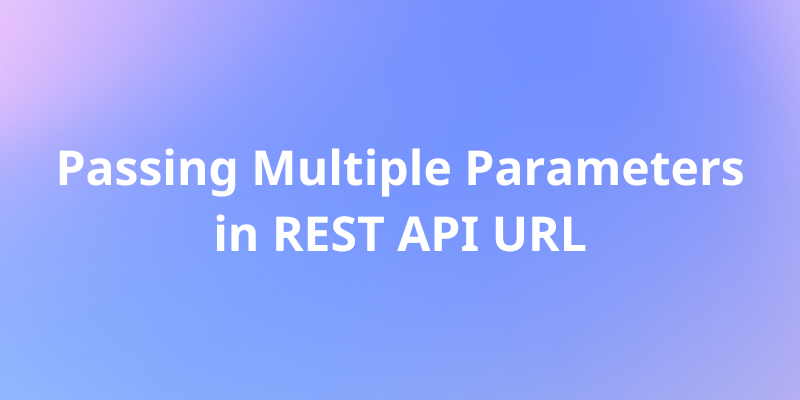
Setting API Request Headers Using Apidog

With Apidog, you can set an API request's header, as shown above. Under the Headers section, you can:
- Add a new header to your API request.
- Modify an existing API request header.
- Delete an existingAPI request header.
If you wish to understand more about what HTTP headers are, you can refer to this article for more information:

Conclusion
AIOHTTP headers, though seemingly simple key-value pairs, play a critical role in crafting powerful asynchronous APIs. They act as the invisible language of communication, carrying essential information between your application and web servers. By understanding the different types of headers, their key features like case-insensitivity and handling multiple values, and how to access and utilize them in requests and responses, you unlock a powerful toolset for building robust and efficient APIs.
With this knowledge, you can tailor communication to specific APIs, handle authentication, and leverage cookies for session management. Remember, mastering AIOHTTP headers empowers you to write applications that seamlessly interact with the vast web world.
If you require an easy-to-use and simple API tool for API development, you can always trust Apidog. Apidog can help you streamline your API development processes with the myriad of features it offers - to name a few: code generation, testing scenarios, and API Hub.

![[Python] AIOHTTP Headers | Essentials to a Complete API](https://assets.apidog.com/blog/2024/03/aiohttp-headers-cover.png)



