API Functional Testing | Verify your API's Abilities
API functional testing verifies the core functionalities of an application's engine (the API) by simulating various data requests and examining responses. It ensures the API behaves as expected under different conditions, delivering the right data and handling errors gracefully.
APIs (Application Programming Interfaces) will always have to undergo some form of testing before they can be released for consumption. An API has to be able to perform the functionalities they are intended to do - else, they become useless! One of the methods to ensure that APIs are working properly is API functional testing.
Since Apidog is free, give the API platform a try by clicking on the button below! 👇 👇 👇

What is API Functional Testing?
API functional testing is a niche type of testing that verifies the functionalities of an API. It is to ensure that the API works as intended under various conditions.
API functional testing may differ from other forms of software testing, as you can immediately connect with the API through PAI tools or pure computing coding.
What Constitutes an API Functional Test?
1. Scenario: Each test focuses on a specific scenario that simulates a real-world interaction with the API. This scenario could involve:
- Request Type: Specifying the type of request (GET, POST, PUT, DELETE) used to interact with the API endpoint.
- Request Payload: Defining the data sent to the API along with the request. This data can be valid information, empty data, invalid formats, or edge cases.
- Expected Response: Outlining the anticipated response from the API for the given scenario. This includes the expected format (JSON, XML), status code (success, error), and the specific data returned.
2. Assertions: These are statements that define the expected outcome of the test. After simulating the request, the API's response is compared against these assertions. Common assertions include:
- Status Code: Verifying the response code matches the expected success or error code.
- Response Structure: Ensuring the response data is formatted correctly according to the API's documentation (e.g., presence of specific fields in JSON).
- Data Validation: Checking if the returned data matches the expected values or adheres to defined criteria.
Types of API Functional Tests
1. Positive Tests
Positive tests simulate ideal user interactions with the API. They focus on scenarios where everything goes according to plan, ensuring the API processes valid data and delivers the expected results. Here's a closer look at what positive tests encompass:
- Functionality Verification: These tests confirm core functionalities work as documented. For instance, a positive test might involve sending a GET request to a specific endpoint and verifying the API returns a list of resources as expected.
- Data Handling: Positive tests assess how the API processes valid data in different formats (text, numbers, etc.). A test might send a POST request to create a new user, ensuring the API handles the provided data correctly and creates the user successfully.
- Response Validation: Positive tests verify the structure and content of the API's response match the expected outcome. This includes checking the response format (JSON, XML), status code (200 for success), and the presence of specific data fields within the response.
2. Negative Tests
Negative tests, also known as error handling tests, explore how the API reacts to unexpected or invalid user input. They intentionally provide faulty data or perform actions that deviate from normal usage to assess the API's robustness. Here's what negative tests delve into:
- Error Handling Mechanisms: These tests verify if the API gracefully handles errors by returning appropriate error codes (e.g., 400 for bad requests) and informative error messages that explain the issue. A test might send a request with missing required data and confirm the API returns a 400 error with a message specifying the missing field.
- Input Validation: Negative tests check if the API validates user input as intended. A test could involve sending data in an unsupported format (e.g., text instead of JSON) and verifying the API rejects such requests with appropriate error messages.
- Edge Case Exploration: These tests push the boundaries of normal usage by sending data with extreme values or unexpected combinations. This helps identify potential vulnerabilities or unexpected behavior in the API's logic. For instance, a test might send a request with an excessively large data payload to see if the API can handle it gracefully.
Consequences of Skipping API Functional Testing
1. Integration Issues:
- Unexpected Breakages: Without testing, you might deploy an API with bugs that cause unexpected behavior when integrated with other applications. This can lead to cascading failures and disruptions in dependent systems.
- Data Inconsistencies: Untested APIs might mishandle data, leading to inconsistencies or corrupt data being exchanged between applications. This can cause errors and frustrate users.
2. Unreliable Functionality:
- Hidden Bugs: Unidentified bugs in the API's logic can lead to unexpected behavior in production. This can cause features to malfunction or deliver incorrect results, impacting user experience.
- Error-Prone Performance: Untested APIs could struggle under load or exhibit performance bottlenecks in real-world use cases. This can lead to slow response times and degraded user experience.
3. Security Risks:
- Unforeseen Vulnerabilities: Without testing error handling, security vulnerabilities might go unnoticed. Malicious actors could exploit these vulnerabilities to gain unauthorized access to data or disrupt API functionality.
- Data Breaches: APIs often handle sensitive data. Untested APIs might have weaknesses in data validation or error handling, potentially leading to data breaches if exploited.
4. Development Challenges:
- Time-Consuming Debugging: Issues arising from untested APIs can be difficult to diagnose and fix after deployment. This can lead to delays, increased development costs, and frustrated developers.
- Regression Issues: Future code changes might unintentionally break functionalities that weren't thoroughly tested initially. This can create a cycle of fixing bugs introduced in previous changes.
Apidog - Testing APIs via Endpoints or Testing Scenarios
Testing APIs are part of every API lifecycle, so it is an inevitable process that all API developers have to face. Testing APIs tends to also be the most tedious, as there are countless situations in which APIs can be situated.
To solve your API nightmares, you can consider using Apidog. Apidog provides API developers with an easy-to-understand API platform for testing APIs individually or in bulk.


Testing Individual API Endpoints Using Apidog
If you want to swiftly test a single API with Apidog, you can follow the steps below!
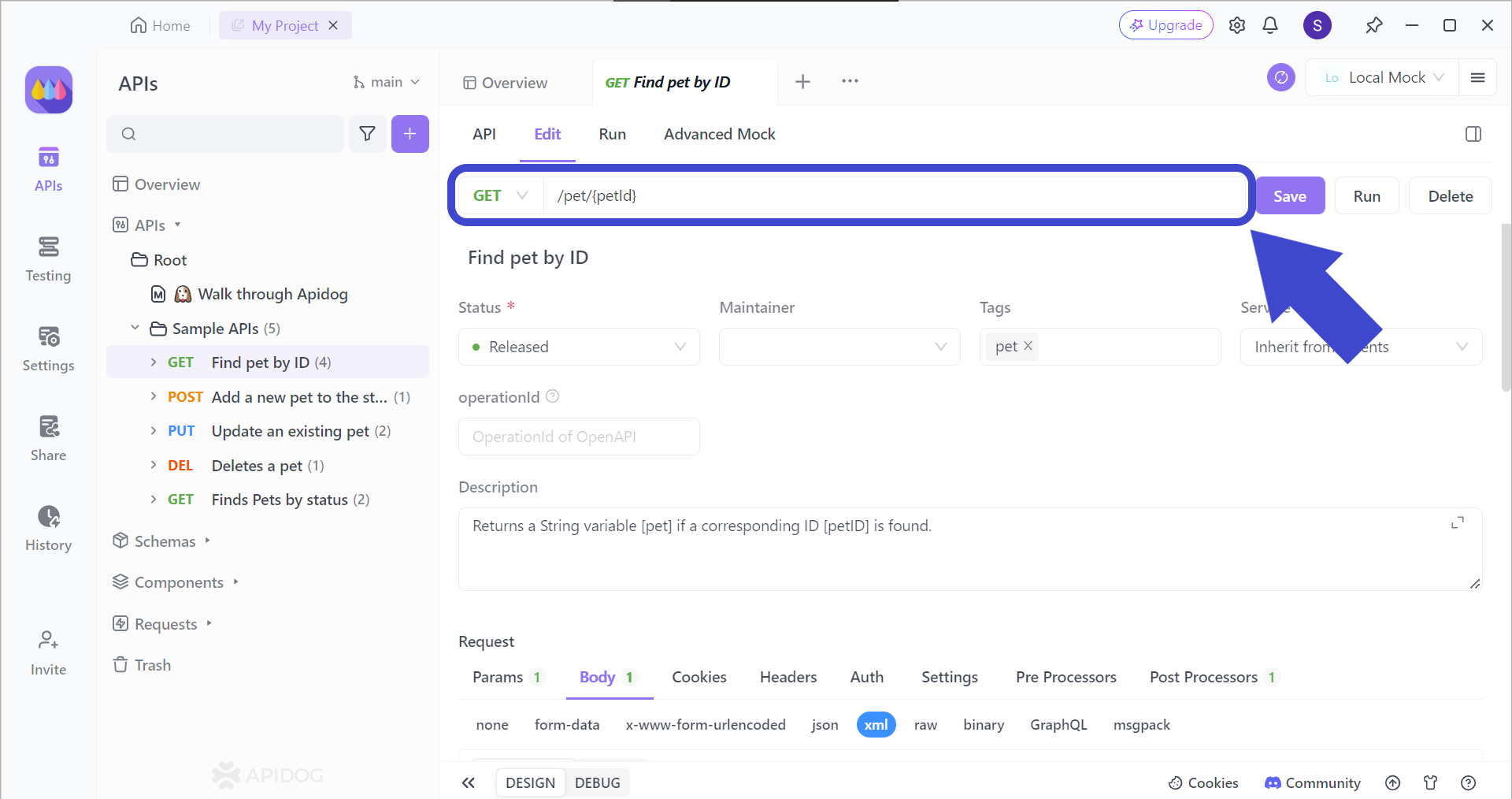
To target the correct API endpoint, you first have to insert the corresponding API endpoint that you want to test. Once you have included the intended API URL, include the parameters that you want to use for the endpoint (if relevant).
In case you are unfamiliar with passing multiple parameters in an API URL, check out this article to find out how you can specifically target a resource inside a rich collection of data!
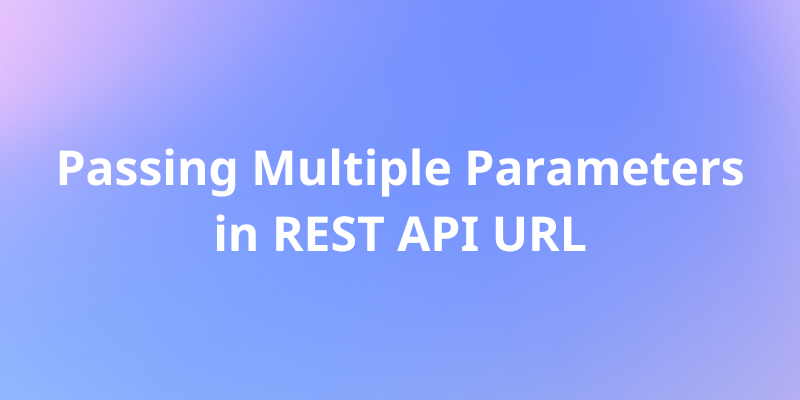
Create Multiple-Step Testing Scenarios for Your API Using Apidog
If you need to simulate a real-world scenario, or just have multiple conditions that you want to test your API through, you can try to use Apidog's testing scenario feature.
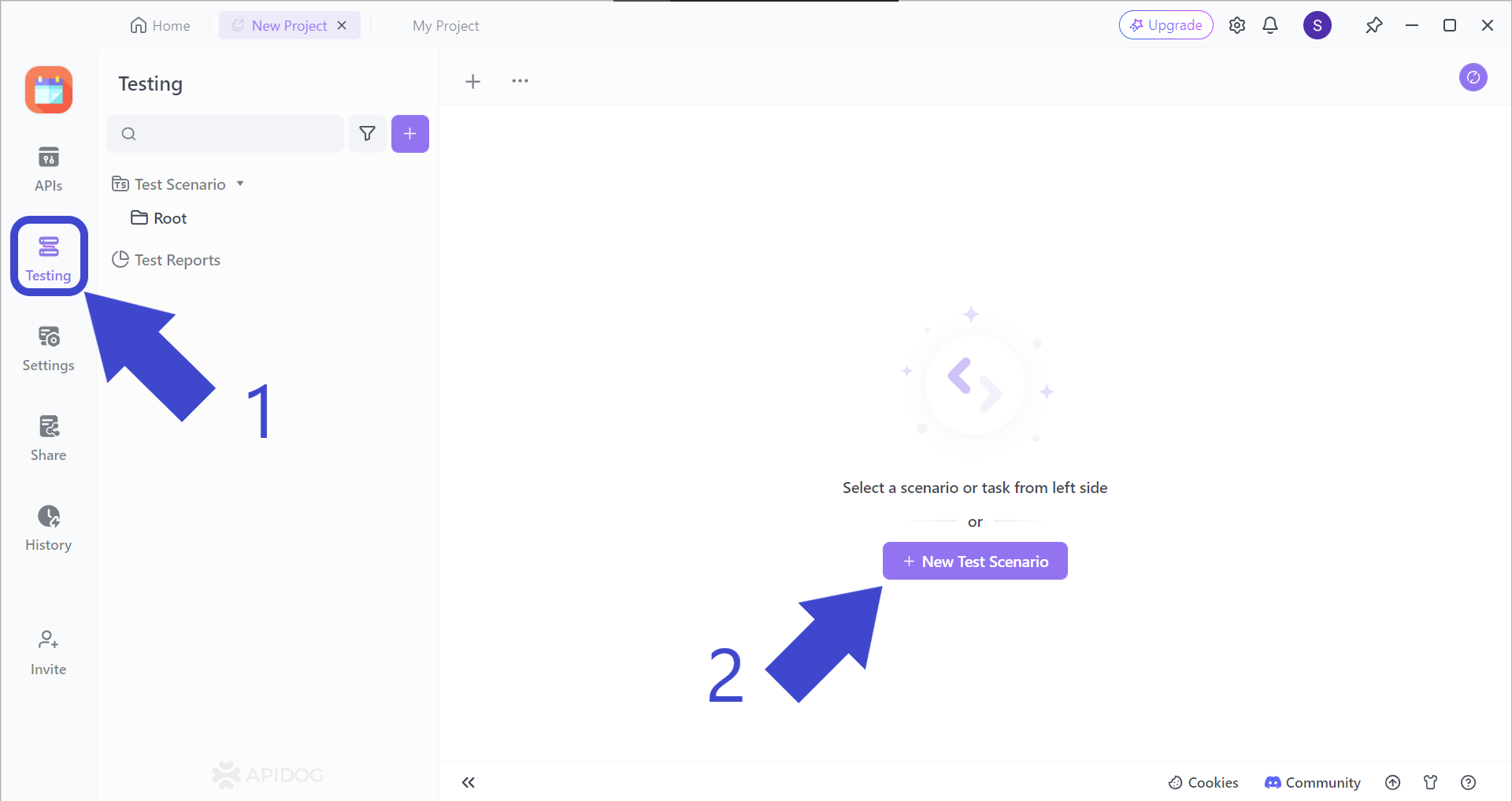
Firstly, hit the Testing button, followed by the + New Test Scenario button.
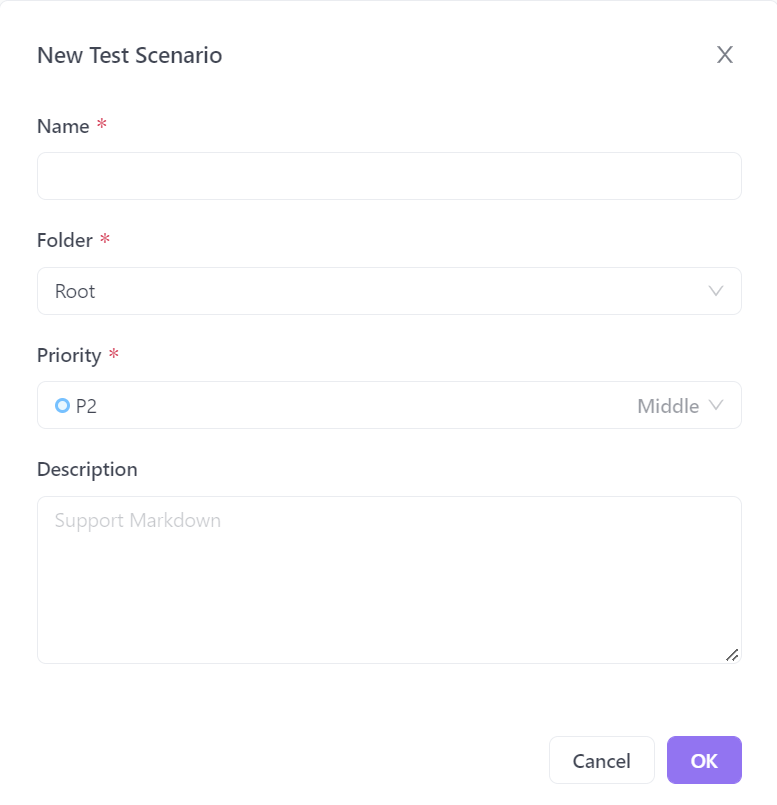
Apidog will prompt you to fill in the details for your new test scenario. Make sure to give it a proper name so its function is predictable.
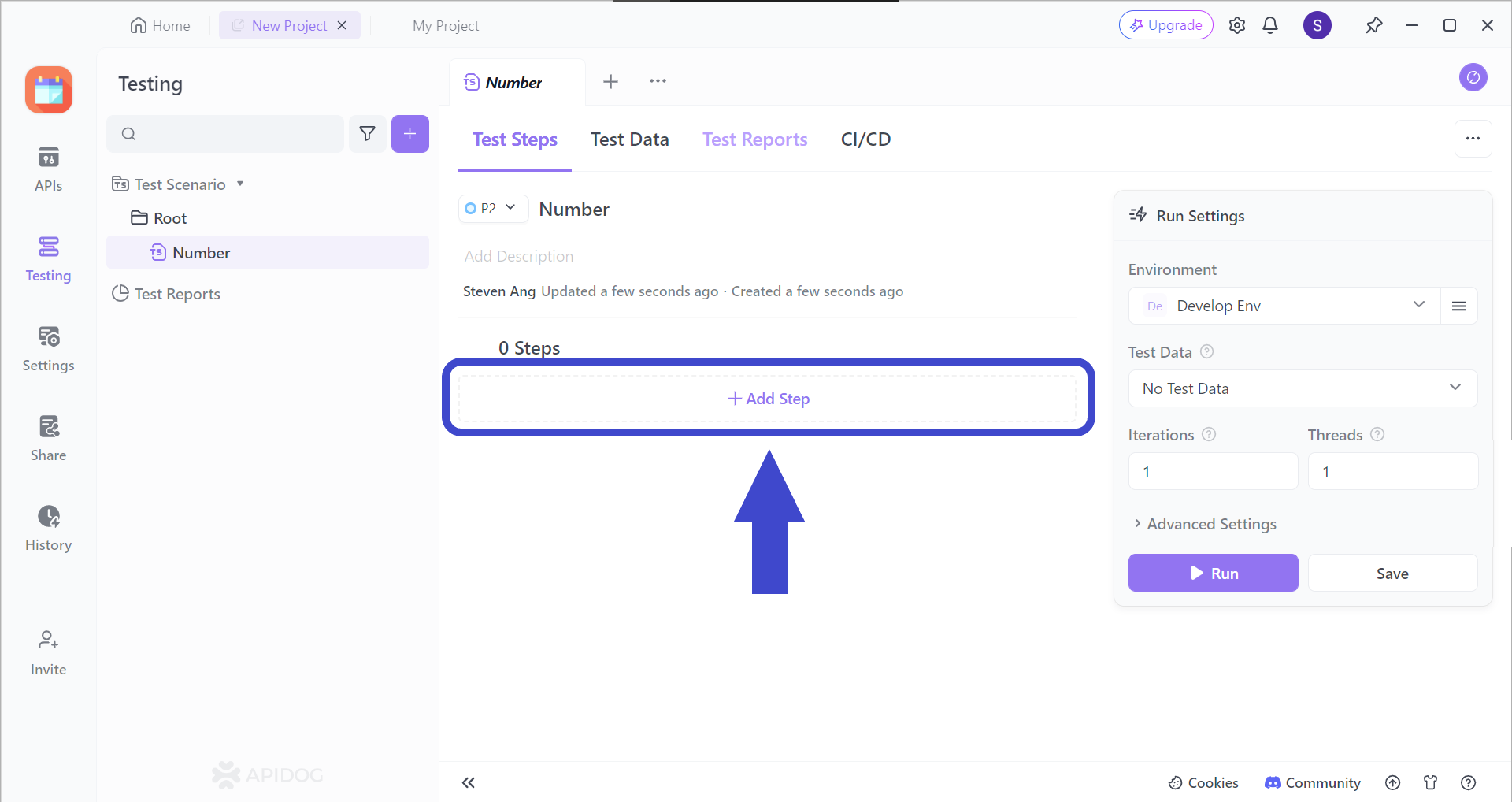
Continue by adding a step (or many more steps) to your test scenarios by clicking on the Add Step section. You should be able to see the image below.
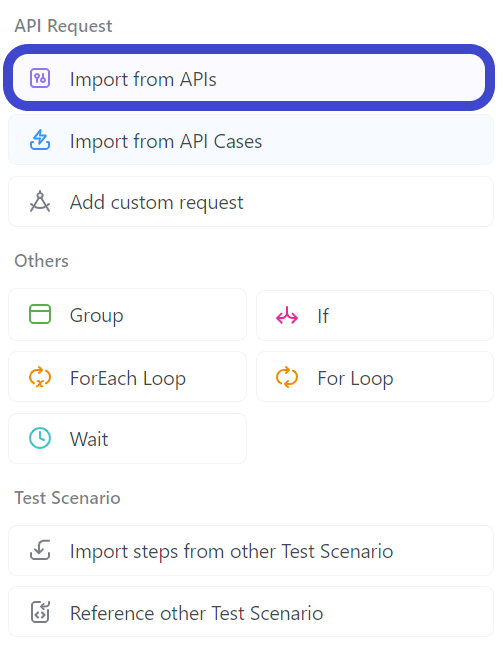
Select "Import from API" from the drop-down menu.
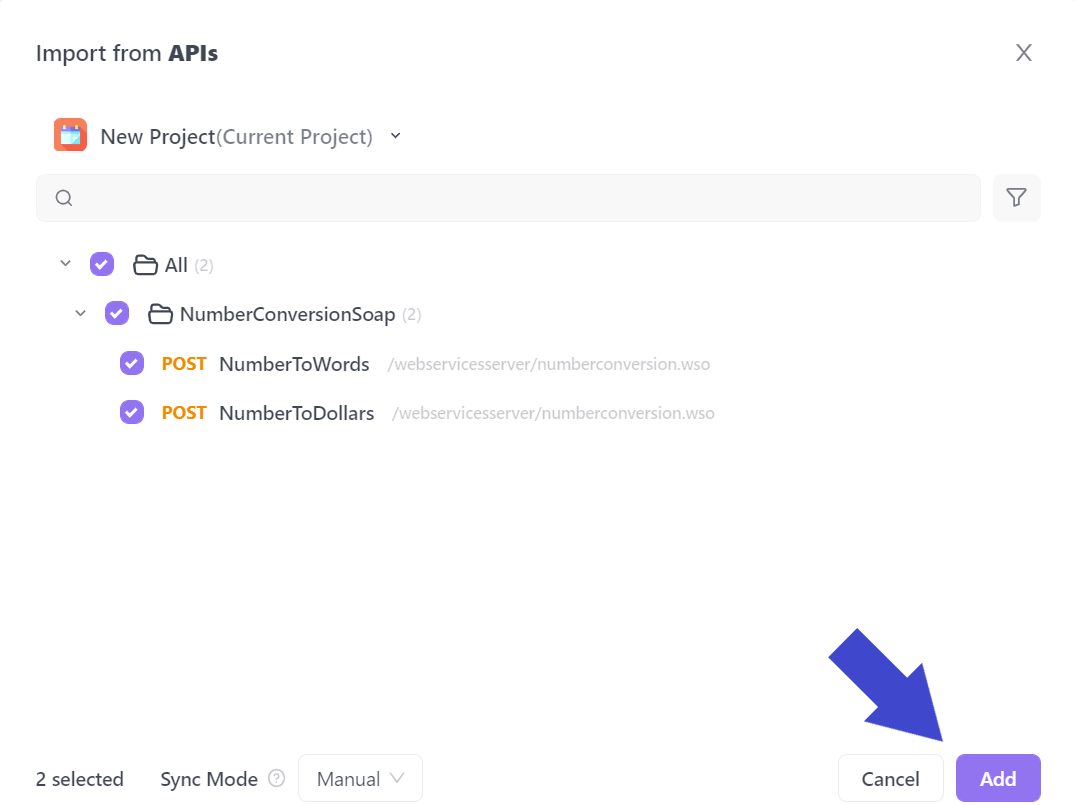
Next, select all the APIs you would like to include in your test scenario. In the example above, the API called NumberConversionSOAP has been included.
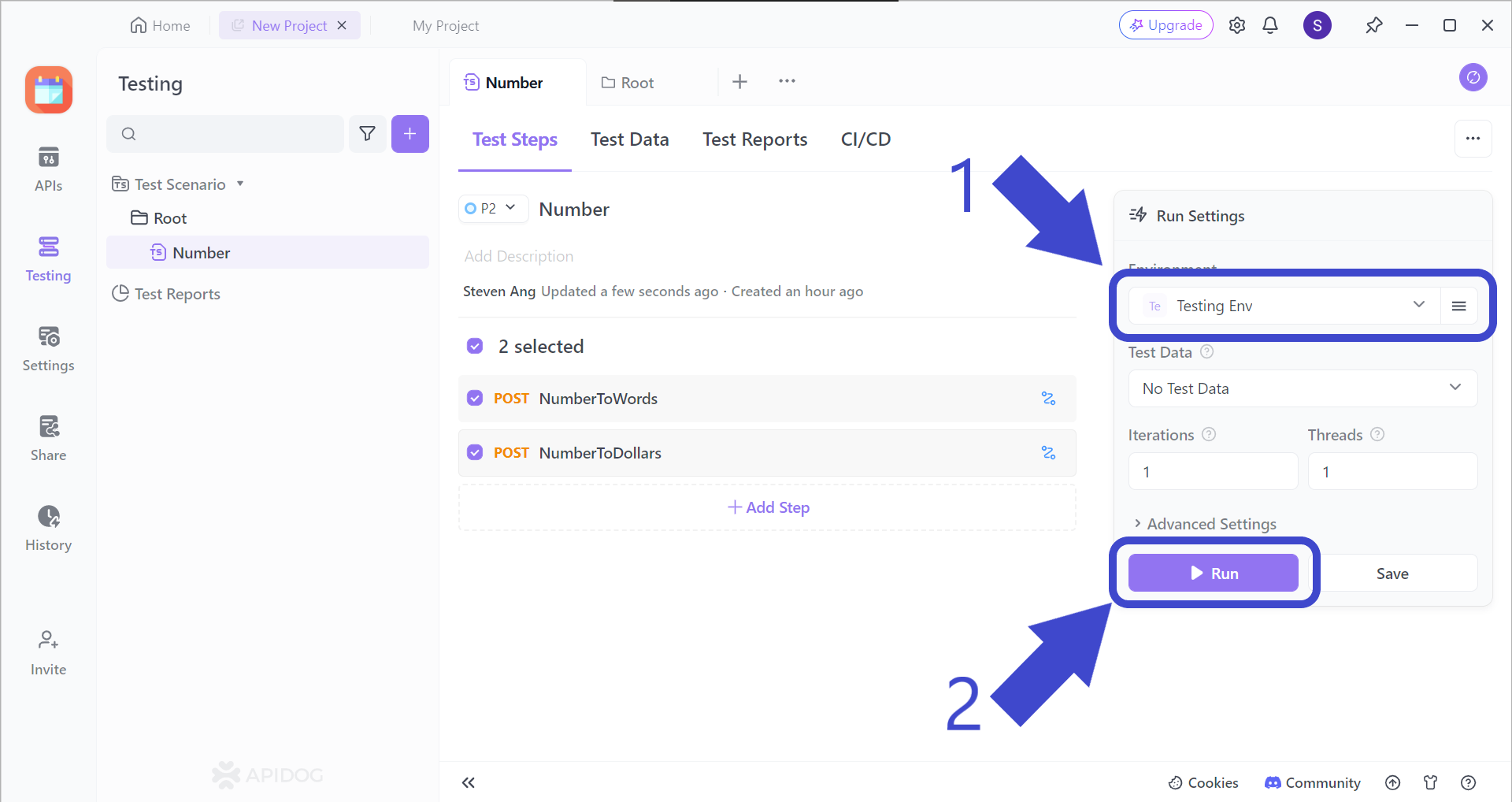
Before hitting the Run button to start your test scenario, make sure to change the test scenario environment, which should be Testing Env, as pointed out by Arrow 1.
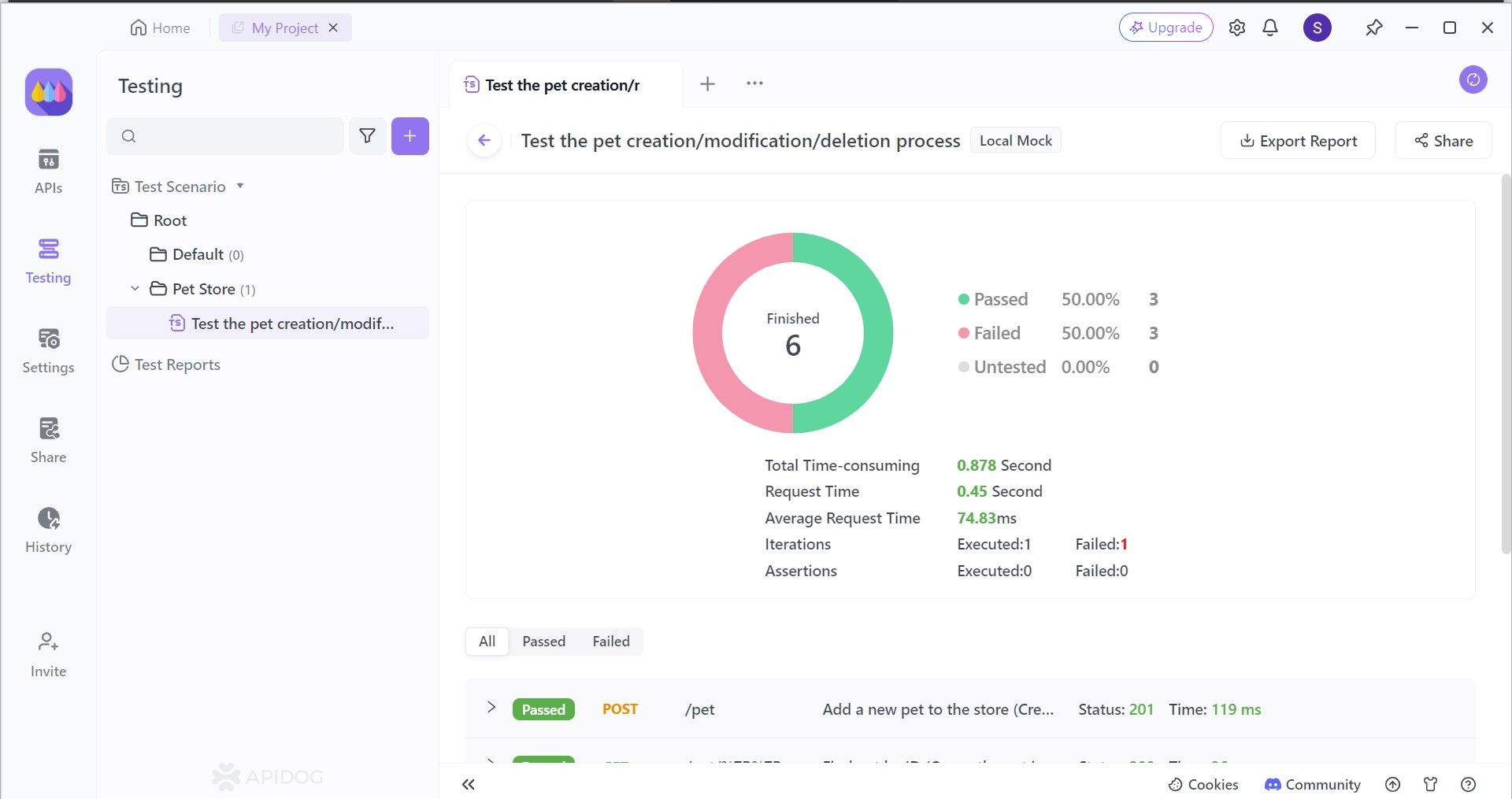
You can get a detailed analysis regarding your API(s) performance, seeing where they lack or excel. By knowing your APIs better, you can therefore assess what you need to do next in your next phase of API development.
Conclusion
API functional testing serves as a cornerstone for building reliable and well-integrated APIs. Simulating various user interactions and examining the API's responses ensures the API functions as intended under diverse conditions.
This proactive approach helps identify and rectify bugs early in the development process, preventing issues that could manifest later and disrupt dependent applications. In conclusion, investing in thorough API functional testing is an essential step toward ensuring the smooth operation and long-term success of any API-driven ecosystem.
If you wish to find an API tool that is compatible with many different API file types, you should strongly consider Apidog. With the many testing capabilities that Apidog facilitates, the API tool can reliably support any API developers journey to creating the best API.







