What is Apidog
This article introduces a brief user roadmap for using Apidog.
Apidog is an integrated collaboration platform for API documentation, API debugging, API mocking, and API automated testing that combines Postman + Swagger + Mock + JMeter to tackle the data synchronization problem among different systems using a set of systems and a set of data. API debugging, API data mocking, and API automated testing can be directly used without redefining as long as the API documentation is well defined.
After debugging, Apidog allows you to use the same tool for both API documentation and API development, which will help confirm that everything strictly sticks to the API documentation, thus boosting the speed and performance of the entire process.
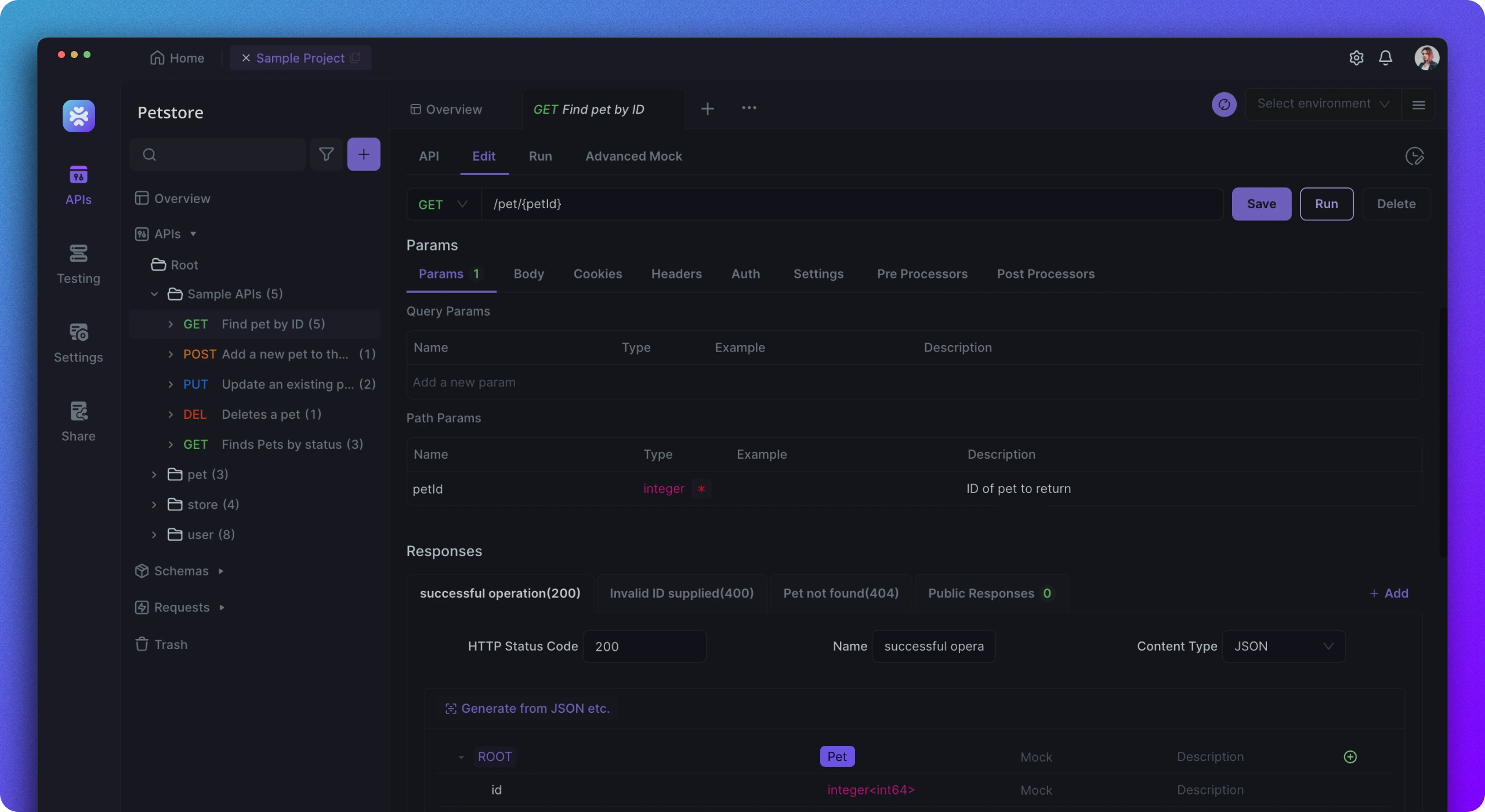
Video Content
Challenges in API Management
Most research and development teams typically use a variety of tools to manage APIs:
- Managing API documentation with Swagger
- Debugging API with Postman
- Mock API data using tools like faker.js
- Using JMeter for API Automated Testing
Maintaining data consistency between different tools is hugely challenging and inefficient. It's not just about the workload. The more significant issue is that data inconsistency across other platforms leads to ineffective collaboration and frequent difficulties, making developers' lives difficult. Commonly known problems:
When debugging, the developer must define the API again in Postman after defining the documentation in Swagger.
When Front-end developers mock data, they must redefine it with Faker.js and write the mock rule manually.
QA engineers must redefine it in JMeter.
After the Front-end developer and back-end developer have finished developing using data from Faker.js and the swagger API documentation, respectively, the Front-end and Back-end developer have completed development and debugging, they may realize that:
- The API was changed during development, and only Swagger gets modified, but Faker.js was not updated in time.
- It can be challenging to identify issues, such as that API data types are inconsistent with API documentation in back-end development.
Similarly, the test cases written in JMeter may also find various inconsistencies when they are running.
Various inconsistencies will worsen over time.
The Benefits of Apidog
All-in-one API Collaboration Platform
Apidog = Postman + Swagger + Mock + JMeter.
Apidog is an all-in-one API collaboration platform that provides API documentation, API debugging, API mocking, and API automated testing.
With a single system and centralized data, Apidog solves the problem of data synchronization across multiple systems. Once the API document is defined, API debugging, data mocking, and API testing can be directly utilized without the need for redefinition. The tool for API documentation and development debugging is the same, ensuring complete consistency between the API documentation and API development after debugging. This approach provides an efficient, timely, and accurate solution.
What you see is what you get in API design work
An API typically has numerous use cases, such as the parameter's use case being correct, incorrect, empty or the parameter state being different, etc. It is very efficient to define these use cases with other states when defining the API and run them directly when debugging the API.
- Use Assertions:

- Check assertion result after execution:
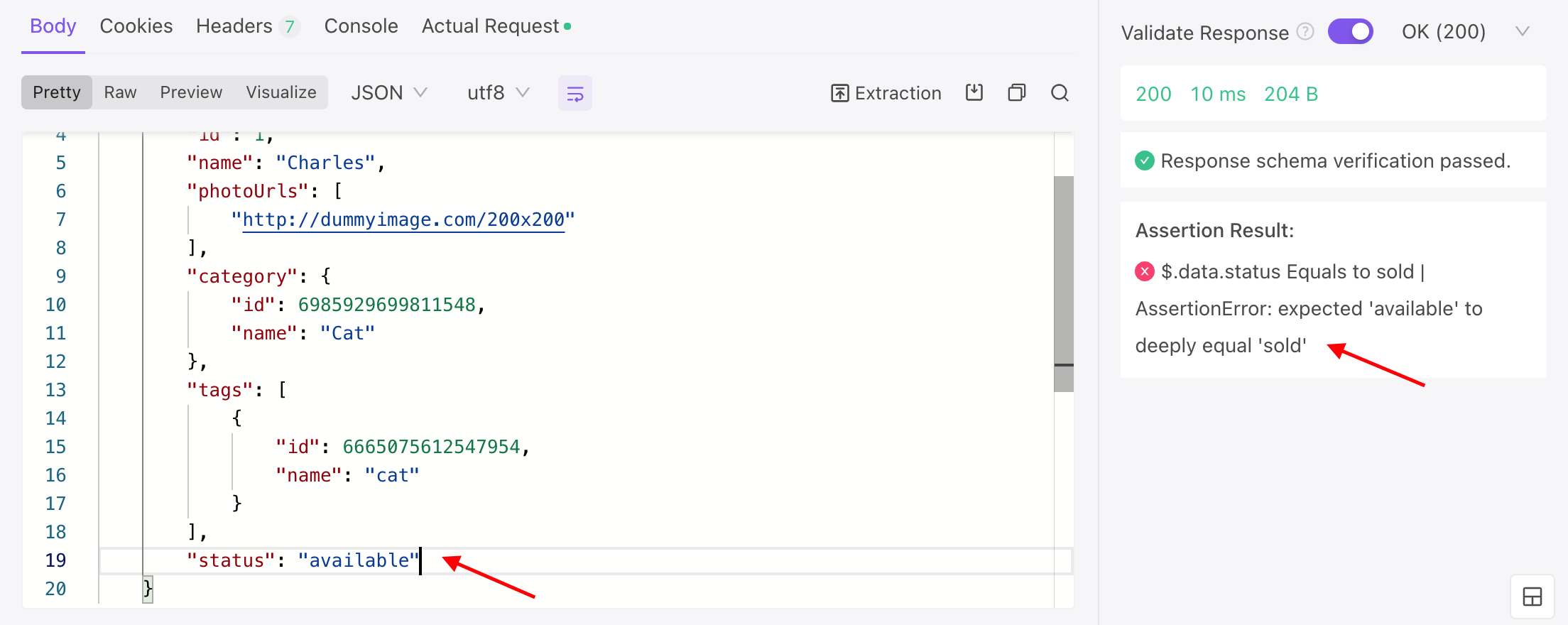
UI Variable Extraction:

One Request, Repeated Invocation
You can quickly debug without defining APIs in advance. It supports features such as setting environment variables, pre/post scripts, and global sharing of cookies/sessions. After running and debugging the APIs, you can save them with just one click, making it convenient to repeat running API test cases without entering parameters again in the future.
Automatically Generate Requesting Code
According to the API model definition, various business codes (such as Model, Controller, unit test codes, etc.) and API request codes for different languages/frameworks (such as TypeScript, Java, Go, Swift, ObjectiveC, Kotlin, Dart, C++, C#, Rust, etc.) are automatically generated. Currently, Apidog supports code generation for 130 languages and frameworks.
More importantly, you can generate code that conforms to your team's architectural standards and meets various personalized requirements through customized code templates.
Custom scripts support running various coding languages such as javascript, java, python, php, js, BeanShell, go, shell, ruby, lua, and more.
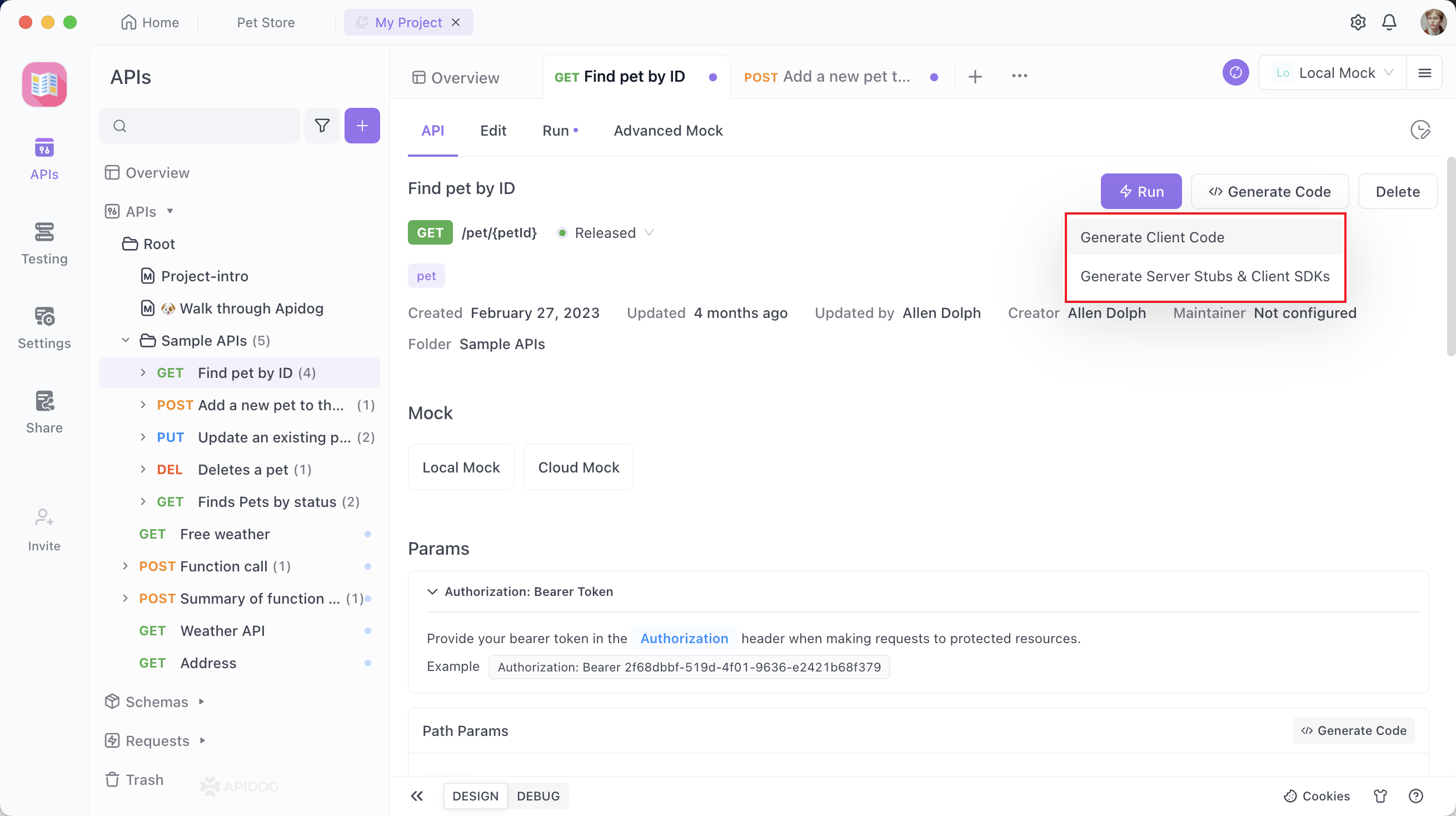
Automated API Testing for Data Structure
When using Apidog to debug the API, the system will automatically check whether the returned data structure is correct according to the definition in the API documentation. This is very effective because the developer wouldn't have to check it or write script assertions manually!

Versatile Practical Functionalities
- Mocking Realistic Data with Zero Configuration

Comparing results from Apidog and other similar tools with
zero configuration:The result from Apidog with
zero configurationmimics the data in real life. Front-end developers can directly use them without manually writing mock rules.Apidog can efficiently generate user-friendly mock data with
zero configuration.Apidog can generate mock rules based on data structure and data type in the API definition.
Apidog has a built-in smart mock, which generates mock rules based on field name and field data type. For example, if a string field contains "image" in its name, Apidog can generate an image URL accordingly; if a string field contains "time" in its name, Apidog can generate a time string, therefore; if a string field contains "city" in its name, Apidog can generate a city name accordingly.
Based on built-in mock rules, Apidog can automatically identify fields, such as image, avatar, username, cell phone number, URL, date, time, timestamp, email, province, city, address, and IP, to generate user-friendly dummy data.
In addition to the built-in mock rules, users can also customize rules to meet various personalization needs. It supports string field matching using regular expressions and wildcards.
Supports Database Operation
Support reading data from the database and using it as API request parameters. Support reading data from the database to verify (assert) the success of the API request.

Cloud Collaboration
The API information is synchronized and updated in real time on the cloud, naturally facilitating team collaboration. The mature team/project/team-members-permission management system meets the needs of various enterprises. The data models support mutual referencing, allowing the same data structure to be defined once and used in multiple places. When modifications are made, only one place needs to be updated, and the changes will be instantly reflected in multiple locations.
- Online Document Sharing
The Apidog project allows for "online sharing" of API documentation. The shared API documentation can be set as either public or password-protected, making it convenient for collaboration with external teams.
Click the Demo URL.

Compatible with Multiple Data Formats
Supports exporting data formats such as OpenApi (Swagger), Markdown, Html, etc. Because developers can export OpenApi format data, they can use OpenApi's (Swagger) rich tooling to accomplish various API-related things.
Support importing OpenApi (Swagger), Postman, apiDoc, HAR, RAML, I/O Doc, WADL and Google Discovery, which is very convenient for project migration.
Support automated import of OpenApi (Swagger), apiDoc, Apidog format data.
Downloading Apidog Desktop App
Please visit the official website of Apidog to download the app.

Using Apidog Web-app
If you want to use Apidog through the web browser, you can click here to visit the official website of Apidog to use it directly online.